eCommerce AI | Web Apps | AR/VR Software – ECA Tech
- Home
- 10 Best Troubleshooting Tips for Tech Companies
10 Best Troubleshooting Tips for Tech Companies
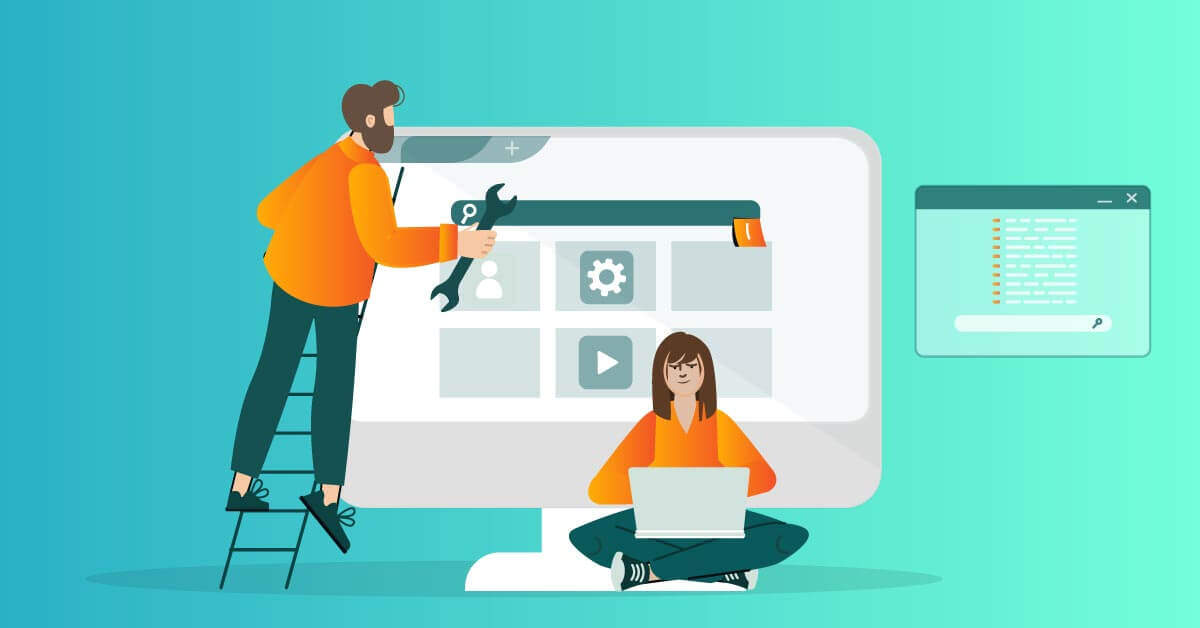
September 16, 2024 - Technology
In the tech world, things move fast. Whether you’re a startup trying to establish your presence or an established tech company handling global-scale operations, the need for effective troubleshooting cannot be overstated. Even the most cutting-edge technology can experience challenges—hardware malfunctions, software glitches, network issues, or data mishaps. Knowing how to troubleshoot efficiently can save time, money, and most importantly, customer trust. In this article, we’ll go through ten of the best troubleshooting tips that every tech company should keep in mind to keep operations running smoothly.
- Monitor
- Analyze
- Use Diagnostic Tools
- Prioritize Issues
1. Establish Clear Processes and Documentation
One of the most fundamental aspects of troubleshooting is having a clear and structured process. When a problem arises, chaos can ensue if the company does not have an established way of identifying, diagnosing, and resolving issues.
Why it’s important:
A troubleshooting process serves as a roadmap, helping teams quickly identify and isolate issues. Clear documentation, including logs and historical data of similar issues, can serve as a guide for problem-solving.
Key Actions:
- Develop a detailed troubleshooting flowchart or checklist for different types of problems.
- Maintain clear and accessible documentation of system setups, common errors, past resolutions, and user reports.
- Train your team on following these processes systematically to prevent mistakes.
2. Use Monitoring and Diagnostic Tools
No tech company should ever operate without strong monitoring systems in place. Whether it’s for network infrastructure, software health, or hardware diagnostics, monitoring tools provide real-time data that can help in early detection of problems.
Why it’s important:
By continuously monitoring systems, you can spot potential issues before they escalate into major problems. This proactive approach enables faster diagnosis and resolution.
Key Actions:
- Set up continuous monitoring systems for servers, applications, and network devices.
- Use diagnostic tools such as Splunk for data analysis, Pingdom for website monitoring, or Nagios for network monitoring.
- Establish automated alerts that notify your team when certain thresholds are exceeded, such as high CPU usage, latency spikes, or memory leaks.
3. Prioritize Issues Based on Impact and Urgency
Not all problems are created equal. Some issues may be frustrating but have little impact on business operations, while others may halt essential services. Effective troubleshooting starts with the ability to prioritize issues based on their impact and urgency.
Why it’s important:
By prioritizing problems, teams can focus on resolving critical issues first, ensuring that the most important aspects of the business remain operational while less urgent issues can be addressed later.
Key Actions:
- Implement a categorization system for issues (e.g., P1 for critical, P2 for major, P3 for minor).
- Use impact assessments to understand how much a given issue affects your business or customers.
- Train your team to quickly assess the severity of issues and respond accordingly.
4. Embrace Collaboration and Knowledge Sharing
Effective troubleshooting is rarely a one-person job, especially when complex systems and infrastructure are involved. Encouraging collaboration among teams and sharing knowledge ensures that the best minds are working together to solve issues quickly.
Why it’s important:
Tech problems can sometimes span across multiple departments—software development, network administration, and customer support. Collaboration helps ensure that all aspects of the issue are addressed comprehensively.
Key Actions:
- Foster an environment of open communication where team members can share insights and solutions.
- Use collaborative platforms such as Slack or Microsoft Teams for real-time problem-solving.
- Create an internal knowledge base or wiki where solutions and troubleshooting guides can be stored and easily accessed by all team members.
5. Stay Updated with System and Software Patches
Technology evolves rapidly, and with that evolution comes the need for regular updates to both hardware and software. Outdated systems are prone to bugs, vulnerabilities, and compatibility issues. Keeping your systems updated is a preventative measure that can stop issues before they start.
Why it’s important:
Regular patches and updates often address security vulnerabilities, improve performance, and fix bugs. Delaying updates increases the risk of system instability or security breaches, which can cause larger issues down the road.
Key Actions:
- Establish a routine for updating software, operating systems, and firmware across all devices.
- Keep track of software update release notes to understand what issues the update resolves.
- For mission-critical systems, conduct tests in a sandbox environment before deploying updates company-wide to avoid unforeseen disruptions.
6. Isolate the Problem
When faced with a major issue, it can sometimes be overwhelming to identify what exactly is causing the problem. Isolating the problem is a critical step that allows you to focus your efforts on the real cause rather than getting sidetracked by symptoms.
Why it’s important:
When you isolate a problem, you’re better able to focus on the underlying cause, preventing you from wasting time trying to fix issues that aren’t central to the actual problem.
Key Actions:
- Use a systematic approach, like the divide and conquer method, to narrow down where the issue is occurring (e.g., network, hardware, software, etc.).
- Reproduce the issue in a controlled environment, which can help identify whether the problem is universal or isolated to a specific instance.
- Disable non-essential systems or features one by one to identify the root cause.
7. Maintain Backup and Recovery Solutions
Even with the best troubleshooting efforts, some issues may result in data loss or system failures. The best way to mitigate the impact of these failures is to have a solid backup and recovery plan in place.
Why it’s important:
Having regular backups ensures that even if a catastrophic failure occurs, your company can restore its systems to a previous working state. Quick recovery means minimal downtime and minimal loss of data.
Key Actions:
- Automate backups for critical systems and data, ensuring that backups are stored securely and are readily accessible.
- Test your recovery plans periodically to ensure that your systems can be restored in a timely manner.
- Implement version control systems for important codebases and databases to allow rollbacks when necessary.
8. Communicate Transparently with Clients and Stakeholders
When a tech issue affects your clients or stakeholders, the worst thing you can do is stay silent. Clear, transparent communication about the nature of the issue and your plans to resolve it can go a long way in maintaining trust.
Why it’s important:
People understand that problems happen. What they don’t tolerate well is being left in the dark. By keeping clients informed, you reduce frustration and show that you’re actively working on a solution.
Key Actions:
- When issues arise, provide clear and concise updates through emails, status pages, or other communication channels.
- Offer estimated timelines for resolution, and follow up once the problem is fixed.
- Maintain customer service channels to address concerns, and provide detailed post-mortem reports when applicable.
9. Invest in Training and Development
A well-trained team is your greatest asset when troubleshooting. Regular training sessions keep your staff up to date on the latest technologies and troubleshooting techniques, ensuring that they’re prepared to tackle any problem that arises.
Why it’s important:
A knowledgeable team will be faster and more effective at solving problems. Regular training also keeps them engaged and aware of new tools or methodologies that can improve troubleshooting efficiency.
Key Actions:
- Offer ongoing training and certifications in relevant fields, such as network management, cybersecurity, and software development.
- Encourage team members to attend industry conferences or participate in webinars to stay informed about the latest trends and techniques.
- Create internal workshops where experienced team members can share their expertise with newer employees.
10. Review and Optimize After the Incident
After a problem is resolved, the work isn’t over. Conducting a post-incident review helps you identify what went wrong and how the response could be improved next time.
Why it’s important:
Understanding the root cause of an issue and the effectiveness of your response can help prevent the same issue from recurring. Optimization ensures that future troubleshooting efforts are more streamlined and effective.
Key Actions:
- Conduct a formal post-mortem review with all relevant team members involved in resolving the issue.
- Document what went well, what didn’t, and what can be improved in the future.
- Update troubleshooting processes and documentation to reflect any new insights or changes.

Troubleshooting is critical.
In conclusion, effective troubleshooting is a cornerstone of successful tech operations. By establishing clear processes, leveraging monitoring tools, prioritizing issues, fostering collaboration, keeping systems updated, isolating problems, maintaining robust backup solutions, communicating transparently, investing in team training, and conducting post-incident reviews, tech companies can navigate the complexities of modern technology with greater agility and efficiency.
These practices not only help in resolving issues swiftly but also contribute to a proactive approach that can prevent many problems before they escalate. Ultimately, a well-prepared and knowledgeable team, equipped with the right tools and processes, can turn potential disruptions into opportunities for improvement, ensuring a more resilient and reliable tech environment. Embracing these troubleshooting tips will not only enhance operational stability but also build trust with customers and stakeholders, reinforcing your company’s reputation as a dependable technology partner.
Another critical aspect of troubleshooting that hasn’t been discussed yet is the importance of root cause analysis (RCA). Once an issue is resolved, it’s essential to conduct a thorough RCA to understand the underlying cause of the problem. This involves analyzing the sequence of events that led to the issue, examining the interactions between different system components, and identifying any gaps in processes or controls. By pinpointing the root cause, you can implement corrective measures to prevent the problem from recurring. This proactive approach helps in strengthening the system’s resilience and improving overall operational efficiency.
Additionally, consider the role of user feedback in troubleshooting. Users are often the first to notice issues and can provide valuable insights into the problem’s context and impact. Incorporating their feedback into the troubleshooting process can help in diagnosing the issue more accurately and addressing any user-specific concerns. Encouraging users to report problems through structured channels, such as support tickets or feedback forms, ensures that issues are documented and addressed systematically.
Lastly, don’t overlook the significance of post-resolution analysis. After an issue is resolved, review the incident to evaluate the effectiveness of the response and identify any areas for improvement. This reflection helps refine troubleshooting processes, update documentation, and enhance team readiness for future incidents. Continuous improvement through these analyses ensures that your troubleshooting practices evolve with changing technologies and emerging challenges.
By clicking Learn More, you’re confirming that you agree with our Terms and Conditions.

FAQ
What is the first step in troubleshooting a tech issue?
The first step in troubleshooting is to clearly identify and define the problem. Gather as much information as possible from users or system logs about the issue. Check for any recent changes or updates that might be related. Documenting symptoms, error messages, and the context in which the problem occurs helps in narrowing down potential causes. Once the problem is defined, follow a structured troubleshooting process to isolate and diagnose the issue. This methodical approach prevents jumping to conclusions and ensures a thorough examination of all possibilities.
How do you prioritize issues during troubleshooting?
Prioritizing issues involves assessing their impact and urgency. Start by categorizing problems based on how they affect business operations or user experience. Critical issues that halt operations or compromise security should be addressed immediately, while less severe issues can be handled later. Use a prioritization matrix or system to classify issues into categories such as high, medium, and low priority. This ensures that resources are allocated efficiently, focusing on resolving the most impactful problems first while managing less critical issues systematically.
What tools are essential for effective troubleshooting?
Essential troubleshooting tools include monitoring and diagnostic software that provides real-time insights into system performance and errors. Tools like Nagios for network monitoring, Splunk for log analysis, and Wireshark for network traffic analysis can be invaluable. Additionally, diagnostic utilities such as Memtest86 for memory issues and Disk Utility for disk errors are useful. Regular use of these tools helps in quickly identifying, analyzing, and resolving problems, reducing downtime and improving overall system reliability.
How do you handle an issue that is difficult to reproduce?
When an issue is difficult to reproduce, start by gathering detailed information about the conditions under which the problem occurred. Look at system logs, user reports, and environmental factors to identify patterns. Attempt to recreate the problem in a controlled environment with similar conditions. If possible, use debugging tools to capture data during the issue’s occurrence. Documenting each step and observation can help in identifying the root cause. If the problem remains elusive, consider seeking input from other team members or consulting with experts for additional insights.
What role does communication play in troubleshooting?
Communication is crucial in troubleshooting as it ensures that all stakeholders are informed and involved. Clear and timely updates about the issue’s status, expected resolution time, and any interim solutions help manage expectations and reduce frustration. For internal teams, effective communication facilitates collaboration and knowledge sharing, allowing for a more efficient problem-solving process. Transparent communication with customers or clients maintains trust and demonstrates that the company is actively addressing the issue, which is vital for preserving customer satisfaction and confidence.
How can regular training improve troubleshooting skills?
Regular training enhances troubleshooting skills by keeping team members updated on the latest technologies, tools, and best practices. Training programs provide opportunities to practice problem-solving techniques, familiarize staff with new systems, and review recent case studies. Continuous learning helps in developing a deeper understanding of complex issues and the most effective resolution strategies. Additionally, training fosters a culture of knowledge sharing and collaboration, ensuring that team members are well-equipped to handle a wide range of troubleshooting scenarios effectively.
