eCommerce AI | Web Apps | AR/VR Software – ECA Tech
- Home
- Web Accessibility and CMS: Best 6 Tips
Web Accessibility and CMS: Best 6 Tips
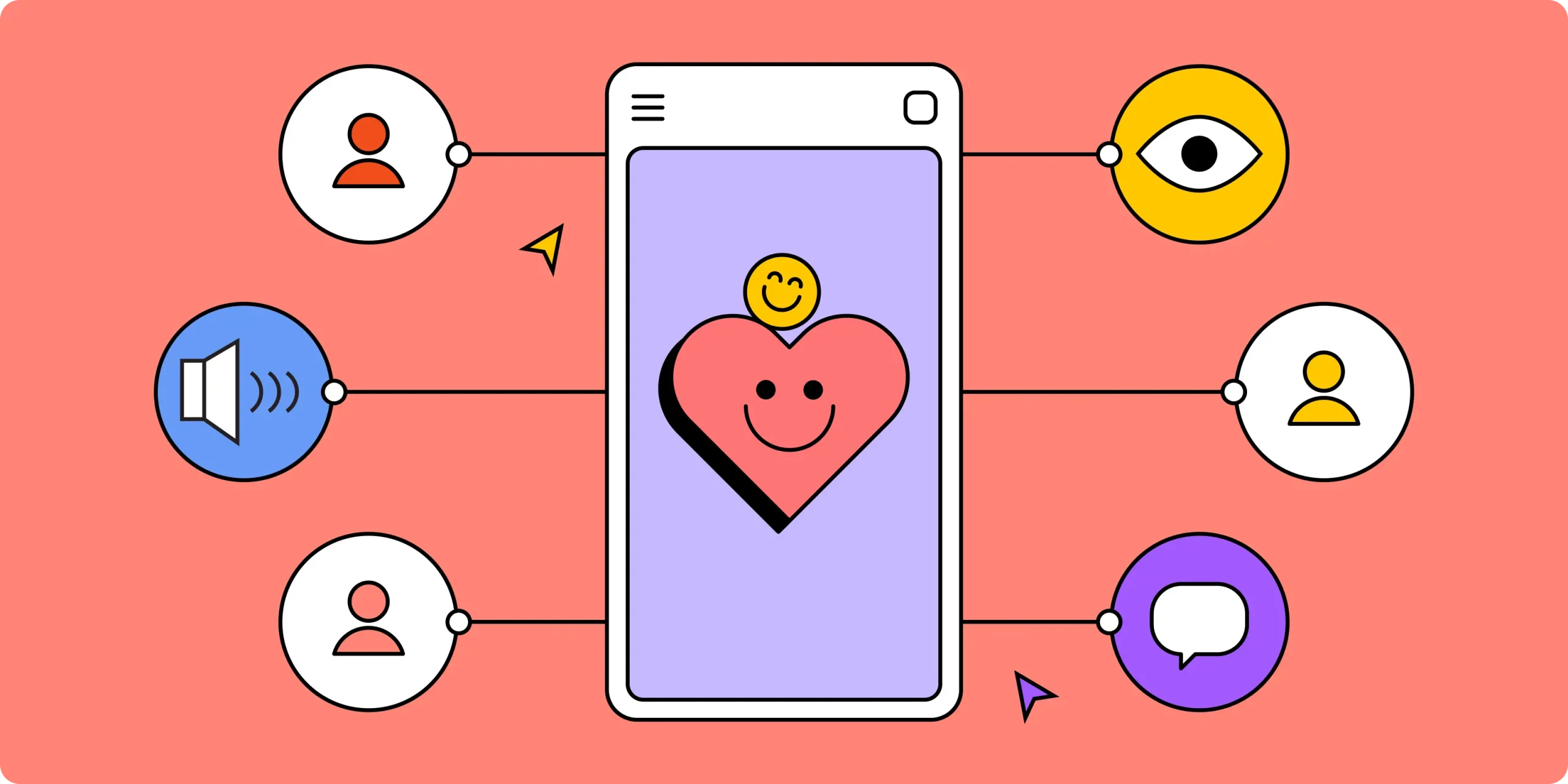
October 6, 2024 - Technology
Web accessibility refers to the practice of making websites usable for all people, including those with disabilities. As more users rely on the internet for information, products, and services, ensuring that your website is accessible becomes increasingly crucial. This is especially important for businesses that use Content Management Systems (CMS) to manage their online presence. A well-structured CMS can help you build a website that is not only functional but also accessible to a broader audience.
This article explores the significance of web accessibility, the challenges businesses face, and six best tips to enhance web accessibility through your CMS. By implementing these strategies, you can create a more inclusive online experience, improve your website’s search engine optimization (SEO), and comply with legal standards.
- Inclusive
- Accessible
- Effective
- Ethical
Why Web Accessibility Matters
Legal and Ethical Responsibilities
In many countries, web accessibility is mandated by law. The Americans with Disabilities Act (ADA) in the United States, for example, requires businesses to ensure that their websites are accessible to individuals with disabilities. Failing to comply can lead to lawsuits and reputational damage. Beyond legal compliance, providing an accessible website is an ethical responsibility. Every user deserves equal access to information and services.
Expanding Your Audience
Making your website accessible can significantly broaden your audience. According to the World Health Organization (WHO), over a billion people worldwide have some form of disability. By optimizing your website for accessibility, you cater to this demographic, increasing your potential customer base and enhancing user satisfaction.
Enhancing SEO
Web accessibility and SEO go hand in hand. Many accessibility features, such as using descriptive alt text for images, improve your site’s search engine rankings. A more accessible site is often easier to navigate and understand, which can lead to lower bounce rates and higher user engagement.
Challenges in Web Accessibility
While web accessibility is vital, many businesses face challenges in implementing it effectively. Some common challenges include:
- Lack of Awareness: Many businesses are unaware of the importance of accessibility or how to implement it within their CMS.
- Technical Limitations: Not all CMS platforms provide the tools and features necessary to enhance accessibility effectively.
- Resource Constraints: Small businesses may struggle to allocate sufficient resources for accessibility improvements.
Despite these challenges, the benefits of implementing accessibility measures far outweigh the difficulties.
Best 6 Tips for Enhancing Web Accessibility with Your CMS
1. Choose an Accessibility-Friendly CMS
The first step to enhancing web accessibility is selecting a CMS that prioritizes accessibility features. Not all CMS platforms are created equal, and some offer better support for accessibility than others. Here are a few things to consider when evaluating a CMS for accessibility:
- Compliance with Standards: Ensure that the CMS adheres to the Web Content Accessibility Guidelines (WCAG). These guidelines outline the principles and criteria for creating accessible web content.
- Customizability: Look for a CMS that allows customization to meet specific accessibility needs. This includes the ability to modify themes, templates, and plugins.
- Built-in Accessibility Features: Some CMS platforms come with built-in accessibility features, such as screen reader compatibility, keyboard navigation support, and options for customizing color contrast.
2. Utilize Semantic HTML
Using semantic HTML is a crucial aspect of web accessibility. Semantic HTML refers to using HTML markup that conveys meaning and structure. It allows assistive technologies, like screen readers, to interpret the content correctly.
Why Semantic HTML Matters:
- Improved Navigation: Semantic tags (like
<header>,<nav>,<main>, and<footer>) help users understand the layout of a page, improving navigation for both users and search engines. - Better Context: Using appropriate tags for headings (
<h1>,<h2>, etc.) ensures that the content is structured logically, making it easier for users to follow.
When using a CMS, ensure that the themes or templates you choose are built with semantic HTML in mind. This will help enhance both accessibility and SEO.
3. Provide Alternative Text for Images
Images can convey essential information on your website, but users who rely on screen readers may miss out on this content without proper alternatives. Providing descriptive alternative text (alt text) for images is vital for accessibility.
Tips for Writing Effective Alt Text:
- Be Descriptive: Clearly describe the image and its function. For example, instead of writing “Image of a dog,” you could say, “A brown Labrador retriever playing in the park.”
- Keep It Concise: While being descriptive, aim to keep the alt text concise—ideally under 125 characters.
- Avoid Redundancy: If the image is purely decorative and doesn’t add meaning, use an empty alt attribute (
alt=""). This tells screen readers to skip the image.
Most CMS platforms allow you to add alt text easily when uploading images. Make it a habit to provide alt text for all images on your site.
4. Implement Keyboard Navigation
Many users with disabilities rely on keyboard navigation instead of a mouse. Ensuring that your website is fully navigable using a keyboard is critical for accessibility.
Tips for Enhancing Keyboard Navigation:
- Focus Indicators: Ensure that interactive elements like links, buttons, and form fields have clear focus indicators, so users know where they are on the page.
- Skip Links: Implement “skip to content” links that allow users to bypass repetitive navigation links and go directly to the main content.
- Logical Tab Order: Organize the tab order of elements logically, allowing users to navigate through the page in a meaningful way.
Test your website’s keyboard navigation regularly to ensure that it is user-friendly and accessible.
5. Use Color Contrast Wisely
Color contrast is crucial for users with visual impairments, including color blindness. Ensuring that your website has sufficient contrast between text and background colors can significantly improve readability.
Tips for Ensuring Good Color Contrast:
- Use Contrast Checkers: Tools like the WebAIM Color Contrast Checker can help you evaluate whether your color choices meet accessibility standards.
- Limit Color Use: Avoid using color alone to convey information. For example, instead of saying “Click the red button,” provide text labels to describe actions.
- Test with Real Users: Conduct usability testing with users who have visual impairments to gather feedback on your color choices and overall accessibility.
A thoughtful approach to color contrast will not only enhance accessibility but also improve the overall aesthetic of your business eCommerce website.
6. Regularly Test for Accessibility
Web accessibility is not a one-time effort; it requires ongoing attention and testing. Regularly evaluating your website for accessibility issues is essential to ensure compliance and enhance user experience.
Tips for Conducting Accessibility Testing:
- Automated Tools: Use automated accessibility testing tools like Axe or WAVE to identify potential issues on your site. These tools can help you catch common errors but should not be solely relied upon.
- Manual Testing: Conduct manual testing by navigating your site using keyboard-only methods and screen readers. This will help you identify user experience issues that automated tools might miss.
- User Feedback: Engage with users who have disabilities and gather their feedback on your site’s accessibility. Their insights can be invaluable in making necessary improvements.
The Future of Web Accessibility
As the digital landscape continues to evolve, the importance of web accessibility cannot be overstated. It serves as the backbone of inclusive design, ensuring that all users, regardless of their abilities or disabilities, can access and navigate online content seamlessly. The push for web accessibility is gaining momentum, with organizations, developers, and governments recognizing the need to prioritize this vital aspect of web development.
Emerging Technologies and Web Accessibility
The advancement of technologies presents both challenges and opportunities for web accessibility. On one hand, new tools and platforms can improve accessibility features, while on the other hand, they can complicate the user experience if not implemented thoughtfully.
For instance, voice recognition technology has revolutionized the way users interact with digital content. Voice-activated commands enable individuals with physical disabilities to navigate websites more easily. However, to maximize the benefits of these technologies, websites must be designed with web accessibility principles in mind. For example, if a site relies heavily on visual elements without offering alternative text or descriptions, users who utilize voice recognition may find it challenging to understand the context of the content.
Similarly, artificial intelligence (AI) and machine learning are beginning to play roles in enhancing web accessibility. AI-driven tools can analyze website layouts and provide recommendations for improving accessibility, making it easier for developers to create compliant websites. However, it’s crucial to ensure that these AI solutions themselves are accessible and can be used by individuals with disabilities.
Training and Education on Web Accessibility
Another important aspect of promoting web accessibility is the need for ongoing training and education. Developers, designers, and content creators should be well-versed in accessibility standards and best practices. Organizations can implement training programs to raise awareness about web accessibility, focusing on topics such as the WCAG guidelines, accessible design principles, and the importance of user testing.
Additionally, incorporating accessibility training into educational curricula for web development can help create a future workforce that prioritizes web accessibility from the outset. By embedding these values in the foundational skills of new developers, we can foster a culture that recognizes the importance of inclusivity in digital spaces.
Engaging Users with Disabilities
A key component of effective web accessibility is involving users with disabilities in the design and testing process. Their feedback is invaluable in understanding the practical challenges they face while navigating websites. By conducting usability studies with diverse groups of users, organizations can gather insights that lead to meaningful improvements.
Furthermore, actively seeking input from users with disabilities fosters a sense of community and empowers these individuals. This engagement not only enhances web accessibility but also builds trust between the organization and its audience. Users who see their needs acknowledged and prioritized are more likely to become loyal customers or advocates for the brand.
The Business Case for Web Accessibility
Beyond compliance with legal standards, there is a compelling business case for investing in web accessibility. Research has shown that accessible websites can lead to increased user satisfaction, lower bounce rates, and higher conversion rates. By reaching a broader audience, businesses can expand their customer base and enhance their reputation in the marketplace.
Moreover, a commitment to web accessibility reflects positively on a brand’s image, showcasing its dedication to inclusivity and social responsibility. In an age where consumers increasingly support brands aligned with their values, prioritizing accessibility can differentiate a business in a crowded marketplace.
Conclusion
In conclusion, the future of web accessibility is bright yet challenging. As technology advances, so do the opportunities to create more inclusive online environments. By prioritizing web accessibility through education, user engagement, and the strategic use of emerging technologies, organizations can ensure that their digital spaces are accessible to all.
Creating a culture that values web accessibility will not only benefit individuals with disabilities but also enhance the overall user experience for everyone. Embracing this commitment to inclusivity will ultimately lead to more successful, user-friendly websites that serve diverse audiences and foster a stronger online community. As we move forward, let’s prioritize web accessibility to ensure that the internet remains a space for all.

Prioritizing Web Accessibility
Web accessibility is an essential aspect of creating an inclusive online experience for all users, including those with disabilities. By leveraging the capabilities of your CMS effectively, you can enhance the accessibility of your website, meet legal requirements, and expand your audience.
Implementing these six best tips—choosing an accessibility-friendly CMS, utilizing semantic HTML, providing alternative text for images, implementing keyboard navigation, using color contrast wisely, and regularly testing for accessibility—will help you build a website that is not only compliant but also user-friendly.
As you prioritize web accessibility, you’ll find that the benefits extend beyond just meeting legal obligations. A more accessible website improves user satisfaction, boosts SEO, and ultimately drives more traffic and sales. In today’s digital landscape, accessibility is not merely an option; it’s a necessity for sustainable online success.
By fostering an inclusive online environment, your business eCommerce website can make a positive impact and serve as a valuable resource for everyone, regardless of their abilities. As technology evolves, continue to educate yourself and stay updated on best practices for web accessibility to ensure that your site remains accessible and effective.
By clicking Learn More, you’re confirming that you agree with our Terms and Conditions.

FAQ
1. What is web accessibility?
Web accessibility is the practice of designing and developing websites to be usable by people with disabilities. It ensures that everyone, regardless of their abilities, can access and use the internet. Web accessibility is important because it helps to promote inclusivity and equal opportunity.
2. Why is web accessibility important?
Web accessibility is important for several reasons:
- Legal compliance: In many countries, there are laws that require websites to be accessible to people with disabilities.
- Ethical considerations: It is morally right to ensure that everyone has equal access to information and opportunities.
- Business benefits: Web accessibility can improve your website’s user experience and search engine rankings, leading to increased traffic and conversions.
3. What are the four principles of web accessibility?
The four principles of web accessibility, as outlined in the Web Content Accessibility Guidelines (WCAG), are:
- Perceivable: Information and user interface components must be presented to users in a way that they can perceive.
- Operable: User interface components must be operable, allowing users to interact with them.
- Understandable: Information and user interface components must be understandable, presenting information in a way that is predictable, consistent, and easy to understand.
- Robust: Content must be robust enough to be interpreted by a variety of user agents, including assistive technologies.
4. What are some common accessibility barriers?
Some common accessibility barriers include:
- Poor color contrast: Text and background colors may be too similar, making it difficult for people with visual impairments to read.
- Lack of alternative text for images: Images without alternative text (alt text) cannot be understood by screen readers, making them inaccessible to people with visual impairments.
- Complex navigation: Websites with complex navigation can be difficult to navigate for people with cognitive disabilities.
- Slow page load times: Slow page load times can be frustrating for everyone, but they can be particularly challenging for people with disabilities.
5. How can I make my website more accessible?
There are many things you can do to make your website more accessible, including:
- Follow WCAG guidelines: Adhering to the WCAG guidelines will help ensure that your website is accessible to people with disabilities.
- Use assistive technologies: Test your website with assistive technologies like screen readers and screen magnifiers to identify any accessibility issues.
- Prioritize accessibility: Make accessibility a priority throughout the website development process.
- Get feedback: Ask people with disabilities to test your website and provide feedback.
6. What are some tools and resources for web accessibility?
There are many tools and resources available to help you make your website more accessible, including:
- WCAG guidelines: The Web Content Accessibility Guidelines (WCAG) provide a comprehensive set of guidelines for making websites accessible.
- Accessibility testing tools: There are many tools available to help you test your website for accessibility, such as WAVE and aXe.
- Accessibility checkers: Some web browsers have built-in accessibility checkers that can help you identify potential accessibility issues.
- Accessibility training: There are many online and in-person training courses available on web accessibility.
