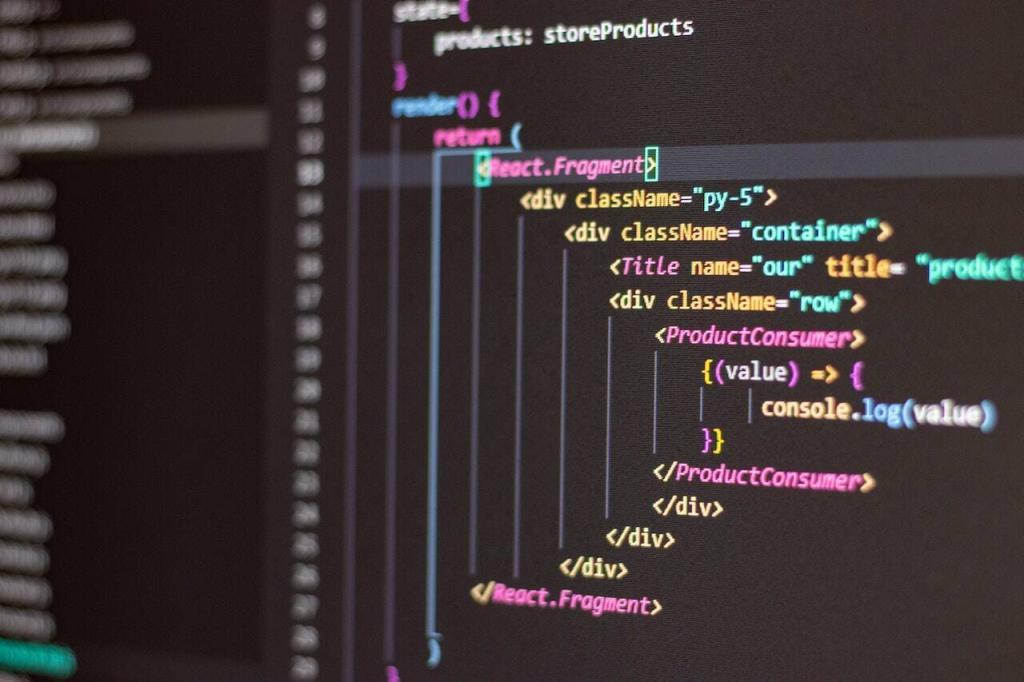1. Performance Enhancements
Faster Build Times
Angular 17 introduces significant improvements in build times, making the development process more efficient. These enhancements are achieved through various optimizations:
- Incremental Builds: Angular CLI now supports incremental builds, allowing only the modified parts of the application to be rebuilt, which speeds up the development workflow.
- Improved Caching: Enhanced caching mechanisms reduce the need to recompile unchanged code, further speeding up build times.
- Parallel Processing: Build processes are now better optimized for parallel processing, utilizing multiple cores to accelerate compilation.
Optimized Change Detection
Change detection is a core feature of Angular that ensures the UI is updated in response to changes in the application state. Angular 17 introduces several optimizations:
- Fine-Grained Change Detection: The new fine-grained change detection mechanism allows developers to have more control over how and when change detection occurs, reducing unnecessary updates and improving performance.
- Change Detection Strategy Enhancements: Improvements to the default change detection strategy make it more efficient and responsive, contributing to faster application rendering.
Smarter Tree Shaking
Tree shaking is a technique used to eliminate unused code from the final bundle, reducing the overall size of the application. Angular 17 enhances tree shaking capabilities:
- Advanced Dead Code Elimination: Angular 17 features more sophisticated algorithms for identifying and removing dead code, leading to smaller and more efficient bundles.
- Module-Level Tree Shaking: The framework now supports module-level tree shaking, which enables more precise optimization by targeting unused modules rather than just individual files.
2. Enhanced Developer Experience
Improved Angular CLI
Angular CLI (Command Line Interface) is a powerful tool for managing Angular projects. Angular 17 brings several enhancements to the CLI:
- Extended Command Set: New commands and options are added to streamline common tasks, such as generating components and services with advanced configurations.
- Interactive Prompts: The CLI now includes interactive prompts that guide developers through configuration choices, making it easier to set up projects and customize settings.
- Enhanced Project Generation: Project generation has been improved with better defaults and options for scaffolding applications, ensuring a smoother start for new projects.
Advanced Debugging Tools
Angular 17 introduces new debugging tools and improvements to existing ones:
- Enhanced Source Maps: Source maps are now more accurate and detailed, providing better debugging information and easier navigation between source code and generated code.
- Integrated Debugging with IDEs: Angular 17 offers improved integration with popular IDEs, such as Visual Studio Code, providing seamless debugging experiences and enhanced tooling support.
- Runtime Debugging Enhancements: New runtime debugging features allow developers to inspect and manipulate the application state more effectively during development.
Improved Testing Framework
Testing is a crucial part of the development process, and Angular 17 enhances testing capabilities:
- Faster Test Execution: Test execution times are reduced with improved test runner performance and better parallelization of test cases.
- Enhanced Test Coverage Tools: New tools and integrations for measuring and reporting test coverage provide more insights into the effectiveness of tests and help identify areas for improvement.
- Better Mocking Support: Enhanced support for mocking dependencies and services in tests makes it easier to isolate and test individual components and functionality.
3. Modernization and Web Standards
Embracing ECMAScript Standards
Angular 17 fully embraces the latest ECMAScript standards, ensuring compatibility with modern JavaScript features:
- ECMAScript Modules (ESM): Angular 17 supports ESM, which allows for better modularization of code and improved compatibility with other modern libraries and frameworks.
- Top-Level Await: The new top-level await feature simplifies asynchronous code by allowing
await to be used at the top level of modules without needing to wrap it in an async function. - Record and Tuple Types: Support for record and tuple types from ECMAScript provides more powerful and expressive ways to handle data structures in Angular applications.
Support for Web Components
Angular 17 introduces better support for integrating with web components:
- Custom Elements: Angular now provides improved support for using custom elements, allowing developers to create reusable components that can be used across different frameworks and applications.
- Shadow DOM: Enhanced support for shadow DOM enables better encapsulation and styling of web components, improving the consistency and maintainability of components.
Progressive Web Apps (PWA) Enhancements
Angular 17 continues to enhance support for Progressive Web Apps (PWAs):
- Service Worker Improvements: Service worker functionality is improved with better caching strategies and support for advanced features, such as background sync and push notifications.
- PWA Integration: Angular CLI includes updated tools and configurations for building and deploying PWAs, making it easier to create fast and reliable web applications.
4. Flexibility and Scalability
Enhanced State Management
State management is a critical aspect of building scalable applications. Angular 17 introduces several improvements in state management:
- Standalone State Management Libraries: Angular 17 supports standalone state management libraries, allowing developers to choose from a variety of options that best fit their needs, such as NgRx, Akita, or custom solutions.
- Improved Integration with State Management Libraries: The framework offers better integration with popular state management libraries, providing smoother interactions and more consistent APIs.
Dynamic Component Loading
Dynamic component loading is now more efficient in Angular 17:
- Improved Lazy Loading: Lazy loading of components and modules is optimized for better performance and reduced initial load times, allowing for more efficient loading of application features.
- Dynamic Component Injection: Enhanced support for dynamic component injection enables more flexible and modular architectures, allowing components to be loaded and rendered based on runtime conditions.
Micro Frontends Support
Micro frontends allow for the decomposition of large applications into smaller, manageable pieces. Angular 17 introduces features to support micro frontends:
- Module Federation: Angular 17 supports module federation, enabling the integration of multiple micro frontends into a single application. This approach allows for independent development and deployment of different parts of the application.
- Inter-Application Communication: Improved mechanisms for inter-application communication enable seamless interactions between micro frontends, facilitating better coordination and data sharing.
5. Security and Best Practices
Enhanced Security Features
Security remains a top priority in Angular 17, with several new features and improvements:
- Better XSS Protection: Angular 17 includes enhanced protection against cross-site scripting (XSS) attacks, with more robust sanitization and escaping mechanisms for dynamic content.
- Improved Authentication and Authorization: New tools and libraries for authentication and authorization make it easier to implement secure access control and manage user sessions.
Best Practices for Angular Development
Angular 17 reinforces best practices for building maintainable and scalable applications:
- Modular Architecture: Emphasize the use of a modular architecture to organize code effectively and promote reusability.
- Code Quality and Consistency: Follow coding standards and guidelines to maintain high code quality and consistency across the application.
- Documentation and Comments: Provide comprehensive documentation and comments to make the codebase more understandable and easier to maintain.
6. Community and Ecosystem Trends
Increased Adoption of Angular
Angular continues to gain traction in the developer community, with increased adoption across various industries:
- Enterprise Adoption: Many enterprises are adopting Angular for building large-scale applications due to its robustness, scalability, and comprehensive tooling.
- Community Contributions: The Angular community remains active and vibrant, contributing to the ecosystem with new libraries, tools, and best practices.
Growing Ecosystem of Libraries and Tools
The Angular ecosystem continues to grow, with new libraries and tools being developed: