eCommerce AI | Web Apps | AR/VR Software – ECA Tech
- Home
- ASP.NET and ASP NET Core: #1 Best Comparative Analysis
ASP.NET and ASP NET Core: #1 Best Comparative Analysis
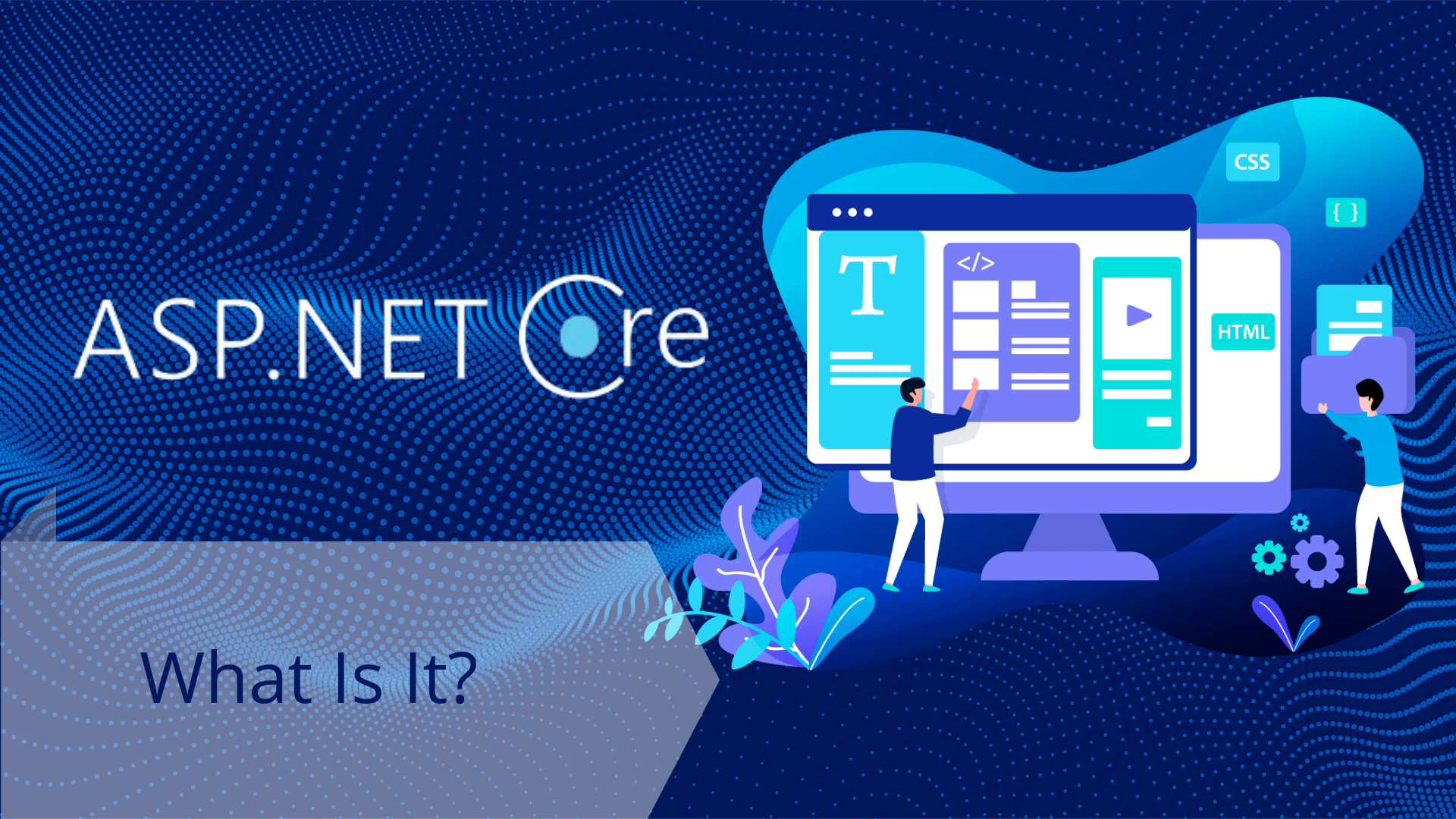
August 5, 2024 - Technology
ASP.NET and ASP.NET Core: The Ultimate Comparative Analysis
ASP.NET and ASP.NET Core are powerful frameworks developed by Microsoft for building dynamic web applications and services. While they share a common lineage, they are distinct in terms of their architecture, features, and use cases. This comprehensive guide offers an in-depth comparative analysis of ASP.NET and ASP.NET Core, exploring their histories, architectures, performance, features, development environments, and real-world applications.
1. Introduction
ASP.NET and ASP.NET Core are frameworks designed to build robust, scalable web applications. ASP.NET, part of the .NET Framework, has been around since the early 2000s, while ASP.NET Core, a complete rewrite, was introduced in 2016 as part of the .NET ecosystem. Understanding the differences between these two frameworks is crucial for developers and businesses deciding which platform to use for their web projects.
2. History and Evolution
ASP.NET
ASP.NET was first released in 2002 as part of the .NET Framework. It introduced a new programming model that significantly improved web development compared to classic ASP. Over the years, ASP.NET evolved through various versions, introducing features such as Web Forms, MVC (Model-View-Controller), Web API, and SignalR.
- ASP.NET 1.0 (2002): Introduced Web Forms, a new way to create web applications using a drag-and-drop, event-driven model.
- ASP.NET 2.0 (2005): Brought enhancements like Master Pages, Membership, and Role Management.
- ASP.NET 3.5 (2007): Added support for LINQ and integrated AJAX.
- ASP.NET 4.x (2010-2016): Introduced features like routing, Web API, SignalR, and async programming.
ASP.NET Core
ASP.NET Core emerged in 2016 as a cross-platform, high-performance, open-source framework. It was a complete rewrite of ASP.NET, designed to overcome the limitations of its predecessor and to cater to modern web development needs.
- ASP.NET Core 1.0 (2016): Combined ASP.NET MVC and Web API into a single framework, introduced dependency injection, and provided cross-platform support.
- ASP.NET Core 2.0 (2017): Enhanced performance and developer productivity, introduced Razor Pages.
- ASP.NET Core 3.0 (2019): Focused on performance improvements, introduced Blazor for building interactive web UIs using C#.
- ASP.NET Core 5.0 (2020) and 6.0 (2021): Continued to refine features, improve performance, and enhance developer experiences.
3. Architecture and Design
ASP.NET Architecture
ASP.NET is built on the .NET Framework, which is primarily designed for Windows. It follows a monolithic architecture where applications are tightly coupled with the underlying platform. Key components of ASP.NET architecture include:
- Web Forms: Provides an event-driven programming model with server-side controls and view state management.
- MVC (Model-View-Controller): Separates application logic into models, views, and controllers for better maintainability.
- Web API: Enables the creation of RESTful services using HTTP.
- SignalR: Adds real-time web functionality using WebSockets and other techniques.
ASP.NET Core Architecture
ASP.NET Core is built on the .NET 5+ platform, which is cross-platform and modular. It follows a microservices-friendly architecture with a lightweight runtime. Key components of ASP.NET Core architecture include:
- Unified Framework: Combines MVC, Web API, and Razor Pages into a single programming model.
- Middleware Pipeline: Uses middleware components to handle HTTP requests and responses in a modular fashion.
- Dependency Injection: Built-in support for dependency injection to manage services and promote loose coupling.
- Configuration System: Flexible configuration system that reads settings from various sources (e.g., JSON files, environment variables).
4. Key Features
ASP.NET Features
- Web Forms: Provides a rich set of server-side controls and an event-driven model for building interactive web applications.
- MVC: Offers a clean separation of concerns, making it easier to manage complex applications.
- Web API: Facilitates the creation of RESTful services and supports multiple formats (e.g., JSON, XML).
- SignalR: Enables real-time communication between server and client using WebSockets.
- View State: Manages state between HTTP requests using hidden fields.
ASP.NET Core Features
- Cross-Platform: Runs on Windows, macOS, and Linux, allowing for flexible deployment options.
- High Performance: Optimized for speed and efficiency, capable of handling high traffic loads.
- Unified Programming Model: Integrates MVC, Web API, and Razor Pages, simplifying development.
- Middleware: Uses a middleware pipeline to process requests and responses, providing greater flexibility.
- Dependency Injection: Built-in support for DI, enhancing testability and modularity.
- Configuration System: Supports configuration from multiple sources, improving flexibility.
- Razor Pages: Simplifies page-focused development scenarios.
- Blazor: Enables the development of interactive web applications using C# instead of JavaScript.
5. Performance and Scalability
ASP.NET Performance
ASP.NET offers good performance for most applications, especially when running on Windows servers. However, its monolithic architecture and reliance on IIS can introduce some overhead, particularly for high-traffic applications.
ASP.NET Core Performance
ASP.NET Core is designed for high performance and scalability. It uses a lightweight, modular runtime and a high-performance Kestrel web server. Key performance improvements in ASP.NET Core include:
- Efficient Middleware Pipeline: Processes requests more efficiently with a streamlined middleware pipeline.
- Asynchronous Programming: Supports async/await, allowing for non-blocking operations and better resource utilization.
- Cross-Platform: Runs on Linux and macOS, allowing for cost-effective and scalable cloud deployments.
- Minimized Overhead: Reduces overhead by including only necessary components.
6. Deployment and Hosting
ASP.NET Deployment
ASP.NET applications are typically deployed on Windows servers using IIS. Deployment options include:
- On-Premises: Deploying on dedicated or virtual servers within an organization.
- Cloud Hosting: Deploying on cloud platforms like Microsoft Azure, which provides PaaS (Platform as a Service) and IaaS (Infrastructure as a Service) options.
- Shared Hosting: Deploying on shared hosting environments, which are cost-effective but may have performance limitations.
ASP.NET Core Deployment
ASP.NET Core offers more flexible deployment options, thanks to its cross-platform nature:
- Self-Contained Deployment: Applications can be deployed with the .NET runtime bundled, allowing them to run on any platform without requiring .NET to be pre-installed.
- Framework-Dependent Deployment: Applications rely on the .NET runtime installed on the target machine.
- Docker Containers: ASP.NET Core applications can be containerized using Docker, providing a consistent deployment environment and improving scalability.
- Cloud Hosting: Supported by major cloud platforms like Azure, AWS, and Google Cloud, with various deployment options.
7. Development Tools and Ecosystem
ASP.NET Development Tools
ASP.NET development is primarily supported by Visual Studio, a powerful IDE with extensive tooling for .NET development. Key features include:
- IntelliSense: Code completion and suggestions.
- Debugging: Advanced debugging capabilities with breakpoints, watch windows, and more.
- Profiling: Performance profiling to identify and optimize bottlenecks.
- Integration: Seamless integration with Azure for cloud deployments.
ASP.NET Core Development Tools
ASP.NET Core development is supported by Visual Studio, Visual Studio Code, and other editors like JetBrains Rider. Key tools and features include:
- Visual Studio: Comprehensive IDE with rich features for ASP.NET Core development.
- Visual Studio Code: Lightweight, cross-platform code editor with extensive extension support.
- .NET CLI: Command-line tools for creating, building, and running ASP.NET Core applications.
- Docker Support: Integrated Docker support for containerized development and deployment.
- Continuous Integration/Continuous Deployment (CI/CD): Integration with DevOps pipelines for automated builds and deployments.
8. Use Cases and Suitability
ASP.NET Use Cases
ASP.NET is well-suited for:
- Enterprise Applications: Large-scale applications requiring rich UI components and complex business logic.
- Internal Business Applications: Intranet applications with heavy reliance on Windows infrastructure.
- Web Forms Applications: Legacy applications built using Web Forms.
ASP.NET Core Use Cases
ASP.NET Core is ideal for:
- Cross-Platform Applications: Applications that need to run on Windows, macOS, and Linux.
- High-Performance Applications: Applications with high traffic loads and performance-critical requirements.
- Microservices: Building microservices architectures with lightweight, modular components.
- Cloud-Native Applications: Applications designed for cloud environments with scalability and resilience in mind.
- Modern Web Applications: Applications using the latest web technologies and front-end frameworks.
9. Migration Considerations
Migrating from ASP.NET to ASP.NET Core
Migrating from ASP.NET to ASP.NET Core involves several considerations:
- Architecture Changes: Adapting to the modular, middleware-based architecture of ASP.NET Core.
- Code Compatibility: Updating or rewriting code to be compatible with .NET Core and ASP.NET Core APIs.
- Dependency Injection: Leveraging built-in DI instead of custom DI frameworks.
- Configuration and Logging: Adopting the new configuration and logging systems in ASP.NET Core.
- Testing: Ensuring comprehensive testing to validate functionality and performance after migration.
- Leverage
- Adapt
- Function
- Efficient
Selecting the Optimal Framework: ASP.NET vs. ASP.NET Core
The choice between ASP.NET and ASP.NET Core hinges on a careful evaluation of an organization’s unique requirements, project scope, and long-term strategic objectives. While both frameworks share the .NET heritage, their architectural underpinnings, performance characteristics, and suitability for specific use cases diverge significantly.
ASP.NET, a seasoned veteran in the enterprise development landscape, offers a mature framework replete with a rich ecosystem of controls and components. Its deep integration with the Windows ecosystem and SQL Server makes it a compelling choice for organizations heavily invested in the Microsoft technology stack. For applications demanding robust security, scalability, and seamless integration with existing .NET infrastructure, ASP.NET can be a solid foundation. However, its traditional architecture may impose limitations in terms of cross-platform compatibility, cloud-native development, and performance optimization when compared to its successor.
ASP.NET Core, a more recent addition to the .NET family, emerges as a modern, cloud-optimized framework designed to address the evolving demands of web development. Its modular architecture, cross-platform compatibility, and high performance make it an attractive option for building scalable and maintainable applications. For startups, agile development teams, and organizations seeking to leverage the benefits of cloud computing, ASP.NET Core often presents a more compelling value proposition. Its ability to seamlessly integrate with container orchestration platforms and cloud-native services positions it as a strategic choice for future-proof software development.
When making the decision, several critical factors must be considered:
- Project Requirements: Evaluate the application’s complexity, scale, performance demands, and integration needs.
- Team Expertise: Assess the development team’s proficiency with each framework and the learning curve involved.
- Deployment Environment: Consider the target environment (on-premises, cloud, hybrid) and the framework’s compatibility.
- Long-Term Vision: Align the framework choice with the organization’s strategic goals and technology roadmap.
- Cost-Benefit Analysis: Evaluate the total cost of ownership, including development, deployment, maintenance, and licensing.
By meticulously weighing these factors and conducting thorough proof-of-concept evaluations, organizations can make informed decisions that optimize their software development initiatives and drive business success.
Specific Use Cases and Challenges for ASP.NET vs. ASP.NET Core
While both ASP.NET and ASP.NET Core are powerful .NET frameworks, they cater to distinct project requirements. Let’s delve deeper into specific use cases and challenges associated with each:
ASP.NET – A Solid Foundation for Enterprise Systems:
Enterprise Application Development: ASP.NET excels in complex enterprise projects with established infrastructure and integration needs. Its seamless integration with the Microsoft stack (Active Directory, SQL Server) simplifies development and provides familiar tools for experienced .NET developers. This tight integration streamlines data access, authentication, and authorization for enterprise-grade applications.
Legacy Applications and Codebase Migration: Transitioning existing .NET Framework applications to ASP.NET Core may not always be feasible due to code dependencies or specific business requirements. In such cases, ASP.NET offers a stable and supported framework for maintaining and extending these legacy systems. Upgrading to ASP.NET Core might not always be the most cost-effective or time-sensitive solution for established applications.
Windows-Centric Development: If your target environment is primarily Windows-based and requires tight integration with Windows services (Active Directory, IIS), ASP.NET provides a straightforward path with minimal additional configurations. Developers already familiar with the Windows ecosystem can leverage their existing knowledge and tools effectively.
Challenges to Consider with ASP.NET:
Cross-Platform Compatibility: ASP.NET is primarily limited to Windows development environments.
For applications requiring deployment across various platforms (Windows, Linux, macOS), ASP.NET Core is a better choice due to its cross-platform support. This limitation can restrict the reach of your application if targeting a broader audience.Modern Development Practices: ASP.NET’s reliance on older paradigms like Web Forms might not align with modern development practices focusing on lightweight frameworks, modularity, and dependency injection. While still functional, these paradigms might require additional effort to integrate with modern development tools and methodologies.
Potential Scalability Limitations: While generally performant, ASP.NET may encounter challenges in highly scalable cloud environments compared to the lighter ASP.NET Core. The traditional .NET Framework can have a larger footprint, potentially impacting resource utilization and scalability in cloud deployments.
ASP.NET Core – A Modern Framework for Cloud-Native Applications:
Modern, Cloud-Native Applications: ASP.NET Core embraces a modular architecture with clear separation of concerns. This modularity and its lightweight runtime make it well-suited for building cloud-native applications that benefit from flexibility in deployment and scalability across various cloud platforms (Azure, AWS, GCP). Additionally, its cross-platform compatibility allows for development on different operating systems.
Microservices Architecture: The modular nature of ASP.NET Core aligns well with microservices architecture, allowing for independent development, deployment, and scaling of smaller services. This approach promotes loose coupling, improves maintainability, and facilitates faster development cycles.
Containerization and DevOps Practices: ASP.NET Core’s lightweight runtime and container-friendly deployment options (Docker) make it ideal for adopting DevOps practices and leveraging container orchestration platforms (Kubernetes). This enables efficient deployment and management of applications in containerized environments.
Challenges to Consider with ASP.NET Core:
Learning Curve for Legacy Developers: Developers familiar with ASP.NET’s established patterns and tools may require some time to adapt to the new architectural approach and paradigms of ASP.NET Core. The shift to a more modular approach and dependency injection might require additional training or upskilling efforts.
Limited Ecosystem Compared to ASP.NET: While the ASP.NET Core ecosystem is growing rapidly with a vibrant community, it may not yet offer the same breadth of established libraries and tools readily available for ASP.NET. This can necessitate additional effort in finding suitable libraries or potentially developing custom solutions for specific functionalities.
Security Considerations: As a newer framework, ASP.NET Core requires careful attention to best practices and security updates compared to the more mature ASP.NET. Developers need to stay updated on the latest security vulnerabilities and implement appropriate measures to mitigate risks.
Choosing the Right Tool for the Job
The optimal framework choice depends on your specific project requirements, team expertise, and long-term vision. Here’s a simplified approach:
- Choose ASP.NET if:
- You’re working with large, established ASP.NET applications and prioritize tight integration with Microsoft technologies.
- Your target environment is primarily Windows-based, and cross-platform compatibility is not a major concern.
- Choose ASP.NET Core if:
- You’re building a new application from scratch and require a modern, cloud-optimized framework.
- Cross-platform development and containerization practices are priorities.
- You’re adopting a microservices architecture.
By clicking Learn More, you’re confirming that you agree with our Terms and Conditions.

FAQ
1. What is the fundamental difference between ASP.NET and ASP.NET Core?
ASP.NET is a mature framework built on the .NET Framework, primarily designed for Windows-based web development. It offers a rich set of controls and features for building enterprise applications. ASP.NET Core, on the other hand, is a newer, open-source, and cross-platform framework built on .NET Core. It emphasizes performance, modularity, and cloud-native development.
2. When should I choose ASP.NET over ASP.NET Core?
ASP.NET is a suitable choice for existing .NET applications that heavily rely on Windows-specific features, require integration with legacy systems, or have a large codebase already invested in the .NET Framework. It also excels in scenarios demanding high security and stability, such as enterprise line-of-business applications.
3. When should I choose ASP.NET Core over ASP.NET?
ASP.NET Core is ideal for new web applications that prioritize performance, scalability, and cross-platform compatibility. It’s well-suited for cloud-native environments, microservices architectures, and applications targeting multiple platforms (Windows, macOS, Linux). Additionally, if you value a modern development experience with features like dependency injection and hot reloading, ASP.NET Core is the preferred choice.
4. Can I migrate from ASP.NET to ASP.NET Core?
Migrating from ASP.NET to ASP.NET Core is possible but requires careful planning and effort. While there are tools and guidance available to assist in the migration process, it’s essential to assess the complexity of your application and allocate sufficient resources for the transition.
5. What are the performance differences between ASP.NET and ASP.NET Core?
ASP.NET Core generally outperforms ASP.NET due to its optimized runtime, modular architecture, and ability to leverage modern hardware. It’s designed for high-performance and scalability, making it a better choice for applications with demanding performance requirements.
6. How do ASP.NET and ASP.NET Core compare in terms of security?
Both frameworks offer robust security features, but ASP.NET Core benefits from a more modern security stack and a focus on preventing common vulnerabilities. However, both require diligent implementation of security best practices to protect applications from threats.
