eCommerce AI | Web Apps | AR/VR Software – ECA Tech
- Home
- 4 Worst Laravel Errors and How to Fix Them
4 Worst Laravel Errors and How to Fix Them
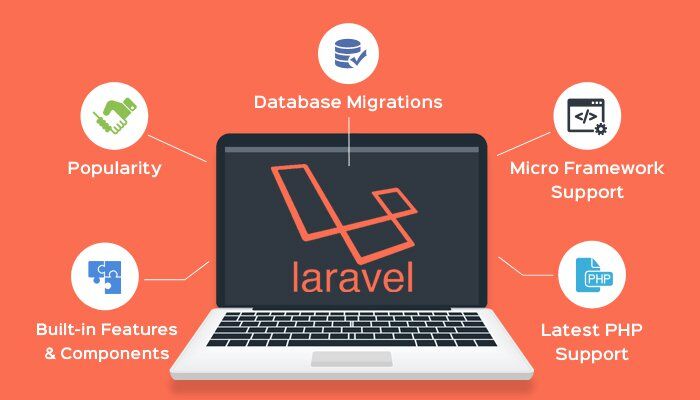
July 19, 2024 - Technology
The Inevitable Dance with Errors: Conquering 4 Common Laravel Website Foes
Even the most robust Laravel website applications can encounter errors during development or deployment. While these error messages might seem like cryptic roadblocks, they serve as valuable tools for troubleshooting and optimization. Understanding and efficiently resolving common errors is a crucial skill for any Laravel website developer.
This guide delves into the 4 most frequently encountered Laravel website errors that can hinder your development process. It provides clear explanations of each error, along with practical and step-by-step solutions to empower you to diagnose and fix them with confidence. Whether you’re a seasoned Laravel professional seeking a refresher or a budding developer facing your first error message, this post equips you with the knowledge and strategies to overcome these common challenges.
By the conclusion of this guide, you’ll be well-versed in handling these errors efficiently, ensuring a smoother and more productive development experience for your Laravel website projects. Let’s embark on this journey of error mastery and transform these obstacles into opportunities for growth and optimization within your Laravel website development workflow.
- Security Features
- Active Community
- Extensive Ecosystem
- Rapid Prototyping
Conquering Common Laravel website Errors: A Troubleshooting Guide
Even the most seasoned Laravel website developers encounter errors from time to time. These error messages, while seemingly cryptic at first glance, serve a valuable purpose. They act as guiding lights, pointing towards solutions and ensuring the smooth operation of your application. Here, we’ll delve into four frequently encountered errors and explore effective strategies to address them:
- The Elusive Class: “Class [classname] not found”
This error indicates a missing puzzle piece – Laravel cannot locate the class you’re trying to utilize. The solution often lies in meticulous inspection. Double-check the class name for any typos or case-sensitivity issues. Ensure the class resides in the correct namespace and directory structure within your project. If it belongs to a custom package, verify that the package is properly installed and configured within your Laravel website environment.
- The Route Enigma: “Route [routename] not defined”
This error suggests a disconnect between your application’s URL structure and the defined routes. To bridge this gap, revisit your routes/web.php or routes/api.php file. Meticulously examine the route definitions, paying close attention to the route name, URL pattern, and the designated HTTP method (GET, POST, etc.) for any typos or inconsistencies. If the route definition involves conditional logic or middleware, double-check that the conditions are met or the middleware is configured correctly.
- The Method Mystery: “Method [methodname] not found on [modelname]”
This error arises when you attempt to use a method on a model that simply doesn’t exist. To rectify this, explore your model class, typically located in the app/Models directory. Scrutinize the model’s code and confirm that the method you’re calling is indeed defined within that specific model. If the intended method belongs to a different model, adjust your code to utilize the correct model class.
- The Validation Maze: “Validation Error” with Specific Field Messages
Validation errors surface when user input doesn’t conform to the established validation rules. To navigate this maze, analyze the error messages and pinpoint the specific fields causing the validation to fail. Dive into your controller or form request class and meticulously examine the validation rules for those fields. Ensure they accurately reflect the expected data format, such as required fields, email format checks, and minimum/maximum length limitations. By refining your form or input logic to guide users towards providing valid data, you’ll successfully navigate the validation maze.
By understanding these common error messages and their corresponding solutions, you’ll be well-equipped to troubleshoot them efficiently and ensure a smooth development experience for your Laravel website projects. Remember, error messages are your allies, empowering you to create robust and secure Laravel website applications.
Optimizing Performance for a Speedy Laravel Website
In today’s fast-paced digital world, website loading speed is paramount. A Laravel website, known for its robust features and functionalities, can also benefit from performance optimization strategies. By implementing techniques like caching, asset optimization, and code profiling, you can ensure your Laravel website delivers a smooth and responsive user experience.
Utilizing Laravel’s built-in caching mechanisms, such as route caching and Blade template caching, can significantly reduce server load times. Optimizing assets like images and CSS files by compressing them or utilizing CDN (Content Delivery Network) services further enhances website loading speed.
Finally, employing code profiling tools helps identify performance bottlenecks within your Laravel application, allowing you to streamline code execution for optimal efficiency. By implementing these optimization strategies, you can transform your Laravel website into a high-performance machine, keeping your visitors engaged and coming back for more.
By clicking Learn More, you’re confirming that you agree with our Terms and Conditions.

laravel website FAQ
Is a Laravel website a good fit for beginners?
While Laravel boasts extensive functionalities, it does require a foundational understanding of PHP programming. However, the framework is designed with approachability in mind. Laravel’s well-structured documentation, along with a wealth of tutorials and a vibrant community, empowers those eager to learn. Beginner-friendly resources and video courses can equip you with the essentials to get started crafting basic Laravel websites.
What spectrum of websites can be built with Laravel?
Laravel’s versatility shines in its ability to cater to a diverse range of websites. Imagine anything from streamlined blogs and e-commerce platforms to intricate social networking applications and robust content management systems (CMS) – Laravel can handle them all. If you envision a Laravel website with multifaceted user roles, custom functionalities, complex data management, or the potential for significant future growth, this framework provides the scalability and power to bring your vision to life.
What makes Laravel websites stand out?
Several key advantages elevate Laravel websites compared to other development frameworks. Laravel prioritizes security from the ground up. Built-in features like user authentication and authorization act as guardians, safeguarding your website from common security vulnerabilities. The Eloquent ORM (Object-Relational Mapping) simplifies interactions with your database, while the Blade templating engine streamlines the creation of dynamic web views. Furthermore, Laravel’s modular design and vast ecosystem of third-party packages promote code reusability and expedite development processes.
How secure are Laravel websites?
Security is a cornerstone principle within the Laravel website framework itself. The core framework adheres to secure coding practices and includes built-in features to mitigate common security threats. However, website security is a collaborative effort. Keeping your Laravel website application and its underlying packages up-to-date, implementing secure coding practices, and following best practices for user input validation are all crucial for maintaining a secure Laravel website.
Where can I find resources to learn Laravel development?
The official Laravel website documentation serves as your comprehensive roadmap. It offers detailed explanations, tutorials, and code examples to guide your learning journey. Numerous online communities, forums, and video tutorials cater to various learning styles and provide valuable insights and troubleshooting assistance. Additionally, there are many high-quality Laravel courses and books available, offering in-depth instruction for both beginners and experienced developers.
What's the cost of building a Laravel website?
The cost of your Laravel website can vary depending on several factors, such as the website’s complexity, desired features, and required functionalities. If you’re building a simple website yourself, the primary costs might involve web hosting and domain registration. For more intricate websites, you might need to factor in development fees if you hire a Laravel website developer or agency. However, the Laravel website itself is an open-source framework, meaning there are no licensing fees associated with using it for website development.
