eCommerce AI | Web Apps | AR/VR Software – ECA Tech
- Home
- 10 Best PrestaShop Tips for Beginners
10 Best PrestaShop Tips for Beginners
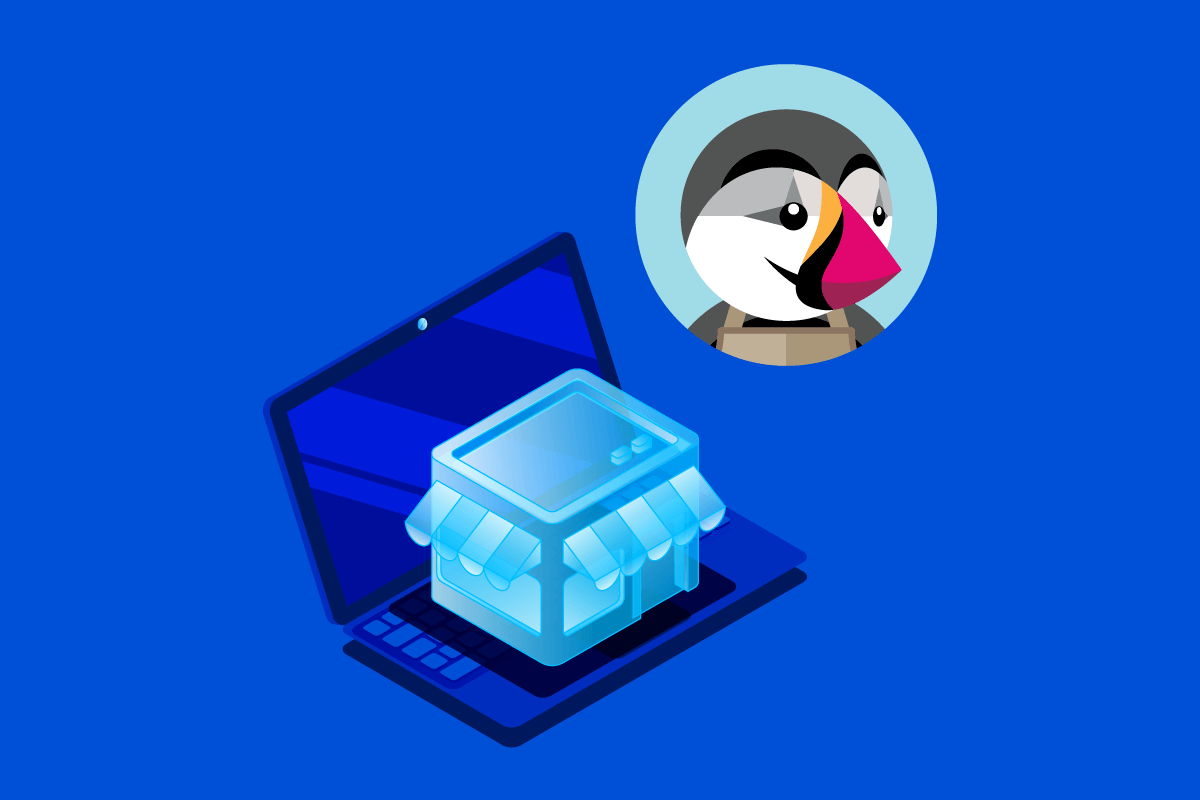
July 25, 2024 - Technology
10 Best PrestaShop Tips for Beginners
Introduction
PrestaShop is a popular open-source e-commerce platform that offers a robust set of features for online businesses of all sizes. If you’re new to PrestaShop, navigating its functionalities can be overwhelming. This comprehensive guide will provide you with 10 essential tips to help you get started on the right foot and build a successful online store.
Tip 1: Master Your Store’s Back Office
- Understand the Dashboard: Familiarize yourself with the PrestaShop dashboard, which serves as the central hub for managing your store. Here’s a breakdown of the key sections:
- Orders: View and manage customer orders, including processing, shipping, and refunds.
- Customers: Access customer information, manage accounts, and track purchase history.
- Products: Add, edit, and manage your product catalog, including descriptions, pricing, and inventory.
- Catalog: Organize your products into categories and subcategories for easy browsing.
- Stats: View key performance indicators (KPIs) to track your store’s performance, such as sales, traffic, and conversion rates.
- Modules: Discover and install additional modules to extend the functionality of your store.
- Design: Customize the look and feel of your store’s theme.
- Preferences: Configure various store settings, including shipping, taxes, and payment methods.
- Advanced Parameters: Access advanced settings for SEO, security, and performance optimization.
- Navigate the Menu: The main menu on the left-hand side of the dashboard provides quick access to all the different areas of your store’s administration. Explore each section to understand its functionalities.
- Utilize Search Functionality: PrestaShop has a powerful search function located at the top right corner of the dashboard. Use it to quickly find specific settings, modules, or information within the back office.
Tip 2: Optimize Product Information
- High-Quality Images: Invest in professional product images that showcase your products in the best possible light. Use clear, consistent backgrounds and multiple images from different angles to give customers a 360-degree view of your products. Here are some additional tips for product images:
- Use a white or light-colored background to make your products stand out.
- Ensure consistent lighting throughout all your product images.
- Edit your images to crop and resize them for optimal display on your store.
- Use a photo editing tool to remove any blemishes or imperfections from your product images.
- Detailed Descriptions: Write compelling product descriptions that highlight key features, benefits, and specifications. Use keywords that customers are likely to search for to improve your search engine ranking. Here are some key elements to include in your product descriptions:
- Product name and key features: Clearly identify the product and its main selling points.
- Benefits: Explain how the product will solve the customer’s problem or improve their life.
- Specifications: Include important details like size, weight, material, color, etc.
- Features: Describe the product’s unique features and functionalities.
- Call to action: Encourage customers to add the product to their cart or buy now.
- Accurate Pricing and Inventory: Ensure accurate pricing and inventory levels to avoid customer confusion and abandoned carts. Update your inventory levels regularly, especially when products are running low on stock. Consider integrating your store with a warehouse management system to automate inventory management.
- Category and Attribute Management: Organize your products into clear and well-defined categories to make it easy for customers to find what they’re looking for. Use subcategories to further categorize your products. PrestaShop also allows you to define product attributes, which are additional characteristics that can be used to filter and search for products. Here are some tips for category and attribute management:
- Conduct keyword research: Identify the keywords that customers are likely to use to search for your products. Use these keywords to name your categories and subcategories.
- Create a hierarchical structure: Organize your categories in a logical way, with broader categories at the top and more specific subcategories nested below.
- Use descriptive category names: Choose category names that are clear and concise, and that accurately reflect the products in that category.
- Define relevant attributes: Use attributes to describe the variations of your products, such as size, color, material, etc.
Tip 3: Create a User-Friendly Store Design (continued)
- Choose a Responsive Theme: Select a PrestaShop theme that is responsive and mobile-friendly. A responsive theme automatically adjusts its layout to fit different screen sizes, ensuring optimal viewing experience for customers on desktops, laptops, tablets, and smartphones.
- Maintain a Clean Layout: Avoid clutter and ensure easy navigation throughout your store. A clean and organized layout improves user experience and makes it easier for customers to find what they’re looking for. Here are some tips for maintaining a clean layout:
- Use white space effectively to create a visually appealing design.
- Limit the number of menu items to avoid overwhelming customers.
- Use clear and consistent typography.
- Use high-quality images that are optimized for fast loading times.
- Customizable Elements: Explore customization options to personalize your store’s appearance and reflect your brand identity. Most PrestaShop themes offer a range of customization options, such as color schemes, fonts, and layout adjustments. You can also use custom CSS to make more advanced modifications.
- Clear Call-to-Actions: Use prominent and persuasive call-to-actions (CTAs) to encourage customers to take desired actions, such as adding products to the cart, completing a purchase, signing up for a newsletter, or contacting customer support. Effective CTAs are clear, concise, and visually appealing. Here are some examples of CTAs:
- “Add to Cart”
- “Buy Now”
- “Learn More”
- “Sign Up”
- “Contact Us”
Tip 4: Set Up Shipping and Payment Options
- Configure Shipping Carriers: Define shipping methods, costs, and delivery times based on your location, products, and target market. PrestaShop offers built-in shipping modules for various carriers, or you can use custom shipping modules. Consider the following factors when configuring shipping options:
- Shipping rates: Determine the cost of shipping based on factors like weight, dimensions, destination, and order value.
- Shipping methods: Offer different shipping options, such as standard shipping, expedited shipping, and free shipping.
- Shipping carriers: Choose reliable shipping carriers that offer competitive rates and good service.
- Shipping zones: Define shipping zones based on geographical locations to offer different shipping rates for different regions.
- Offer Multiple Payment Options: Provide customers with various payment gateways to cater to different preferences. The available payment options can significantly impact your conversion rate. Consider offering popular payment methods like credit cards, PayPal, and digital wallets.
- Set Up Tax Rules: Configure tax settings according to your country’s regulations. PrestaShop allows you to define tax rules based on product categories, customer locations, and tax rates. Ensure accurate tax calculations to avoid legal issues and customer dissatisfaction.
Tip 5: Optimize for Search Engines (SEO)
- Keyword Research: Identify relevant keywords for your products and services. Keyword research helps you understand what potential customers are searching for and optimize your website content accordingly. Use keyword research tools to find relevant keywords and analyze their search volume and competition.
- Meta Tags and Descriptions: Write compelling meta titles and descriptions for your product pages and homepage. Meta titles and descriptions are displayed in search engine results and can influence click-through rates. Keep them concise, informative, and keyword-rich.
- URL Structure: Create SEO-friendly URL structures for better indexing. Use descriptive and keyword-rich URLs that accurately reflect the content of the page. Avoid using long, complex, or dynamic URLs.
- Image Optimization: Optimize product images with descriptive file names and alt text. Image optimization helps search engines understand the content of your images and improves website loading speed. Use relevant keywords in your image file names and alt text.
- Site Map: Generate an XML sitemap to help search engines crawl your website efficiently. A sitemap provides a roadmap of your website’s structure and helps search engines discover and index your pages. You can generate a sitemap using PrestaShop’s built-in tools or third-party plugins.
Tip 6: Leverage PrestaShop Modules
PrestaShop modules offer a vast array of functionalities to enhance your online store. By effectively utilizing modules, you can extend your store’s capabilities, improve user experience, and boost sales.
- Essential Modules: Install core modules like payment gateways, shipping carriers, and customer account creation. These modules are essential for basic store functionality and should be installed and configured correctly.
- Marketing Modules: Explore modules for email marketing, social media integration, and customer retention. These modules can help you build customer relationships, increase brand awareness, and drive sales. Some popular marketing modules include:
- Email marketing modules: Collect customer email addresses and send targeted email campaigns.
- Social media integration modules: Connect your store with social media platforms to increase visibility and engagement.
- Customer loyalty programs: Reward repeat customers with points or discounts.
- Product reviews and ratings: Encourage customers to leave reviews and ratings to build trust and credibility.
- Abandoned cart recovery: Send automated emails to customers who abandoned their shopping carts.
- Performance Optimization Modules: Consider modules to improve website speed and performance. A slow website can negatively impact user experience and search engine rankings. Performance optimization modules can help you optimize images, compress files, and improve server response times.
- Compatibility: Ensure compatibility between modules to avoid conflicts. Before installing a new module, check its compatibility with your PrestaShop version and other installed modules. Some modules may have compatibility issues that can cause conflicts and affect your store’s performance.
Tip 7: Build Customer Relationships
Building strong customer relationships is essential for long-term business success. A satisfied customer is more likely to make repeat purchases and recommend your store to others.
- Personalized Customer Service: Provide excellent customer support through email, chat, or phone. Respond to customer inquiries promptly and professionally. Personalize your interactions with customers to create a positive experience.
- Loyalty Programs: Implement a loyalty program to reward repeat customers. Offer points, discounts, or exclusive perks to encourage customer loyalty.
- Newsletter Signup: Collect customer email addresses for targeted marketing campaigns. Offer incentives for signing up for your newsletter, such as exclusive discounts or early access to new products.
- Social Media Integration: Engage with customers on social media platforms. Respond to comments and messages promptly, and share valuable content to build a community around your brand.
Tip 8: Track and Analyze Your Store’s Performance
Monitoring your store’s performance is crucial for identifying areas for improvement and making data-driven decisions.
- Utilize PrestaShop Statistics: PrestaShop provides built-in statistics to track key performance indicators (KPIs) like sales, traffic, and conversion rates. Use these statistics to gain insights into your store’s performance and identify trends.
- Google Analytics Integration: Connect your store to Google Analytics for in-depth insights. Google Analytics offers a wide range of tools for tracking website traffic, user behavior, and conversion rates.
- A/B Testing: Experiment with different design elements, product descriptions, and pricing to optimize conversions. A/B testing allows you to compare different versions of a page or element to determine which performs better.
Tip 9: Secure Your Store
Protecting your online store from cyber threats is essential to safeguard your customers’ data and maintain trust.
- Strong Passwords: Use complex and unique passwords for your PrestaShop admin account. Avoid using easily guessable passwords and change your password regularly. Consider using a password manager to generate and store strong passwords securely.
- SSL Certificate: Install an SSL certificate to encrypt data transmission and protect customer information. An SSL certificate ensures that data exchanged between your store and customers is encrypted, preventing unauthorized access.
- Regular Updates: Keep your PrestaShop platform and modules updated with the latest security patches. Software updates often include security fixes, so it’s crucial to keep your store up-to-date to protect against vulnerabilities.
- Backup Regularly: Create regular backups of your store’s data to prevent data loss. Backups are essential for recovering your store in case of a security breach, data corruption, or accidental deletion. Consider using a cloud-based backup solution for added security.
- Limit Login Attempts: Configure your PrestaShop store to limit the number of failed login attempts. This helps prevent brute-force attacks, where hackers try to guess your password by repeatedly entering different combinations.
- Protect Against Malware and Viruses: Install security software to protect your store from malware and viruses. Keep your computer and server protected with antivirus and antimalware software to prevent malicious attacks.
- Monitor Security Logs: Regularly review your PrestaShop security logs for any suspicious activity. Monitoring logs can help you detect and address potential security threats early on.
Tip 10: Continuously Learn and Improve
The online retail landscape is constantly evolving, so it’s essential to stay updated on the latest trends and best practices.
- Stay Updated: Follow PrestaShop news and updates to stay informed about new features and best practices. Subscribe to PrestaShop newsletters and forums to stay up-to-date with the latest developments.
- Attend Webinars and Workshops: Participate in online events to expand your knowledge. Many industry experts offer webinars and workshops on various e-commerce topics.
- Experiment and Innovate: Try new strategies and marketing tactics to grow your business. Don’t be afraid to experiment with different approaches to see what works best for your store.
- Seek Expert Advice: Consider hiring a PrestaShop expert or consultant to help you with complex tasks or to provide guidance on optimizing your store.
Conclusion
By following these tips, you’ll be well on your way to building a successful PrestaShop store. Remember, online retail is a dynamic industry, so continuous learning and adaptation are essential for long-term success.
- Excellent customer service
- High store performance
- Data-driven decisions
- Analytical insights
Common PrestaShop Mistakes to Avoid
Even with the best intentions, many PrestaShop store owners make common errors that can hinder their online success. By understanding these pitfalls, you can proactively avoid them and optimize your PrestaShop store.
Mistake 1: Neglecting PrestaShop’s Core Functionalities
While PrestaShop offers a vast array of features, it’s crucial to master its core functionalities first. Many beginners overlook essential aspects like product management, order processing, and customer management. These are the backbone of your PrestaShop store, and a solid foundation in these areas is vital for efficient operations.
Mistake 2: Overlooking PrestaShop SEO
Search engine optimization (SEO) is paramount for driving organic traffic to your PrestaShop store. Common SEO mistakes include neglecting keyword research, poor image optimization, and ignoring meta tags. Remember, PrestaShop provides tools to help with SEO, but it requires consistent effort and attention.
Mistake 3: Ignoring Mobile Optimization
With the increasing number of mobile users, having a mobile-friendly PrestaShop store is no longer an option but a necessity. Ensure your PrestaShop theme is responsive and adapts seamlessly to different screen sizes. Test your store on various devices to identify and rectify any mobile-related issues.
Mistake 4: Underestimating the Importance of Customer Experience
A positive customer experience is essential for building a loyal customer base. Common PrestaShop-related mistakes include slow loading times, unclear product information, and a complex checkout process. Optimize your store for speed, provide detailed product descriptions, and streamline the checkout flow to enhance customer satisfaction.
Mistake 5: Mismanaging PrestaShop Inventory
Accurate inventory management is crucial for avoiding stockouts and overstocking. PrestaShop offers inventory management tools, but it’s essential to use them effectively. Regularly update your inventory levels, set up low-stock alerts, and consider using inventory management modules for advanced features.
Mistake 6: Neglecting PrestaShop Security
Protecting your PrestaShop store from cyber threats is vital. Common security oversights include weak passwords, outdated software, and a lack of SSL certificates. Prioritize security measures like strong passwords, regular software updates, and SSL certificates to safeguard your store and customer data.
Advanced PrestaShop Tips
Once you’ve mastered the basics, it’s time to explore advanced PrestaShop techniques to elevate your online store.
Tip 1: Leverage PrestaShop Modules Effectively
PrestaShop’s extensive module library offers countless opportunities to enhance your store. However, selecting and implementing the right modules is crucial. Analyze your store’s needs and choose modules that align with your business goals.
Tip 2: Customize Your PrestaShop Theme
While PrestaShop offers a variety of themes, customizing your theme can help you create a unique brand identity. Learn CSS and HTML to make minor adjustments or hire a developer for more complex customizations.
Tip 3: Master PrestaShop Performance Optimization
A slow-loading PrestaShop store can deter customers. Optimize image sizes, leverage browser caching, and minimize HTTP requests to improve your store’s speed. Consider using performance optimization modules for advanced techniques.
Tip 4: Implement Email Marketing Strategies
Email marketing is a powerful tool for nurturing customer relationships and driving sales. Utilize PrestaShop’s built-in email features or integrate with dedicated email marketing platforms. Create targeted email campaigns based on customer behavior and preferences.
Tip 5: Utilize PrestaShop Analytics
PrestaShop provides valuable analytics data to help you understand your customers and optimize your store. Track key metrics like conversion rates, average order value, and customer retention to make data-driven decisions.
By clicking Learn More, you’re confirming that you agree with our Terms and Conditions.

PrestaShop FAQ
What is PrestaShop?
PrestaShop is a popular open-source e-commerce platform that empowers businesses of all sizes to create online stores.
It offers a wide range of features, from product management and order processing to marketing tools and payment integrations. With PrestaShop, you have the flexibility to customize your store to match your brand and meet your customers’ needs.
How do I install PrestaShop?
Installing PrestaShop is relatively straightforward.
You can either install it manually by following the detailed instructions provided by PrestaShop or use a hosting provider that offers one-click installation. Once installed, you’ll have access to the PrestaShop back office where you can start configuring your store.
Is PrestaShop easy to use?
PrestaShop is designed with user-friendliness in mind.
While there’s a learning curve, the platform’s intuitive interface makes it accessible to both beginners and experienced online merchants. PrestaShop also offers a vast community and extensive documentation to assist you throughout your journey.
Can I customize my PrestaShop store?
Absolutely!
PrestaShop provides extensive customization options. You can modify the appearance of your store using themes and templates, or delve deeper into the code to create a truly unique design. Additionally, PrestaShop offers a wide selection of modules to extend your store’s functionality.
How do I choose a PrestaShop theme?
Selecting the right PrestaShop theme is crucial for creating a visually appealing and user-friendly store.
Consider factors such as your industry, target audience, and desired aesthetic when making your choice. PrestaShop offers a variety of free and premium themes to suit different preferences.
What is the cost of using PrestaShop?
PrestaShop itself is free to download and use.
However, you’ll need a hosting plan to run your online store. Additional costs may include domain registration, payment gateway fees, and potentially premium themes or modules.
