eCommerce AI | Web Apps | AR/VR Software – ECA Tech
- Home
- Grow Your Online Store with Shopify Themes in 3 Easy Steps
Grow Your Online Store with Shopify Themes in 3 Easy Steps
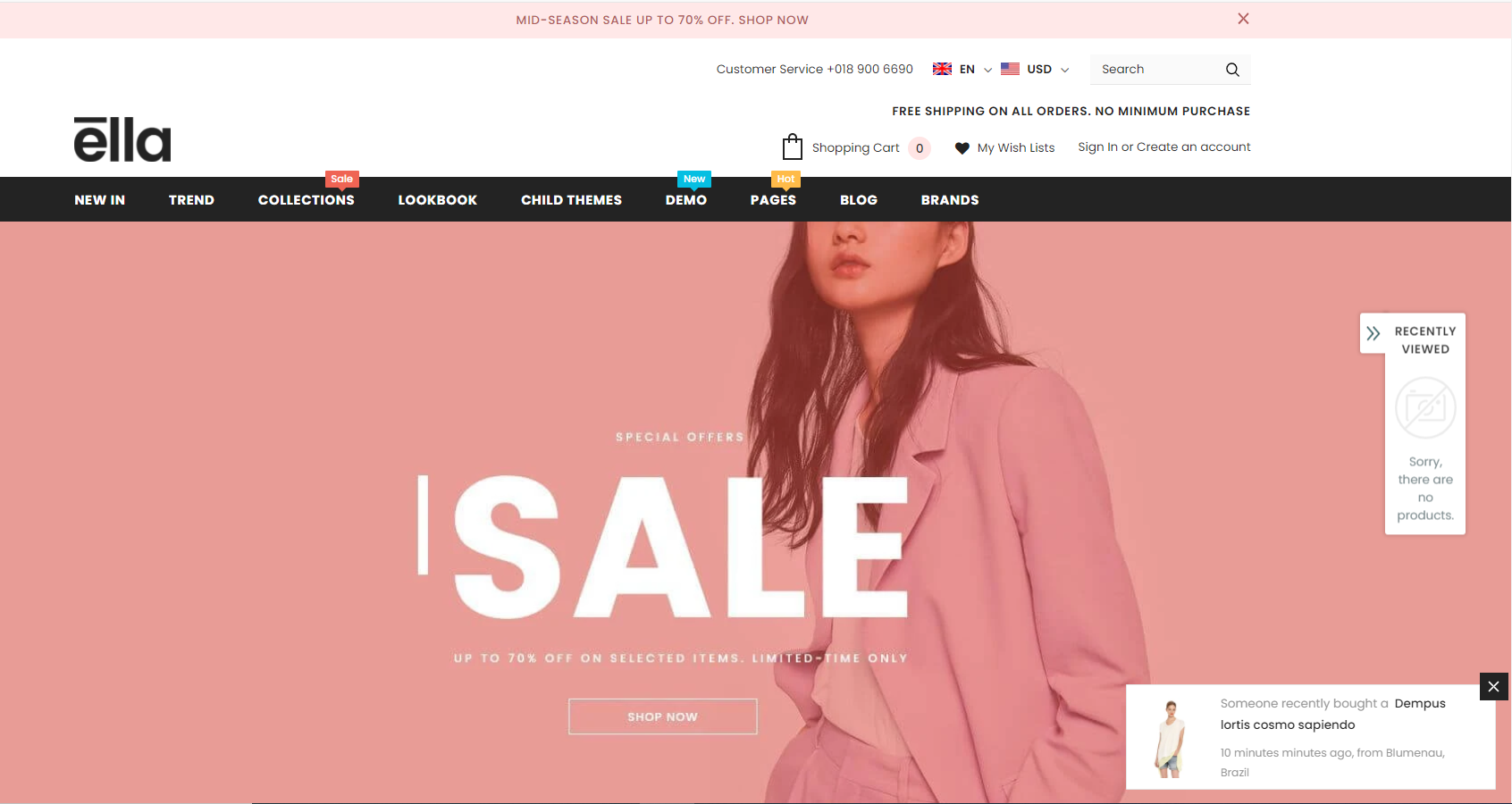
July 26, 2024 - Technology
Grow Your Online Store with Shopify Themes in 3 Easy Steps
Choosing the right Shopify theme is crucial for establishing a strong online presence. A well-designed Shopify theme not only enhances your Shopify store’s aesthetics but also influences user experience and conversion rates. Here’s a step-by-step guide to selecting and implementing the perfect Shopify theme.
Step 1: Define Your Store’s Unique Identity
Before diving into Shopify theme options, clearly define your store’s identity and target audience. Consider your brand’s personality, values, and the overall shopping experience you want to create. This foundation will guide your Shopify theme selection.
- Identify your target audience: Understand their demographics, preferences, and online behavior.
- Define your brand aesthetic: Determine the overall look and feel of your store, including color palette, typography, and imagery.
- Set clear goals: Outline your store’s objectives, whether it’s maximizing sales, building brand awareness, or providing information.
Step 2: Find the Perfect Shopify Theme
Shopify offers a vast collection of Shopify themes, both free and premium. Explore various options to find a theme that aligns with your store’s identity and goals. Consider the following factors:
- Responsiveness: Ensure the Shopify theme is mobile-friendly to accommodate different screen sizes.
- Customization options: Look for Shopify themes that allow you to personalize colors, fonts, and layouts.
- Speed and performance: Choose a Shopify theme that loads quickly to enhance user experience.
- Features: Consider necessary features like product filtering, customer reviews, and blog integration.
- Customer support: Evaluate the Shopify theme developer’s reputation and support options.
Step 3: Customize and Optimize Your Shopify Theme
Once you’ve selected a Shopify theme, it’s time to customize it to reflect your brand and enhance user experience.
- Customize colors, fonts, and images: Align the Shopify theme’s visuals with your brand identity.
- Optimize product images: Use high-quality images that showcase your products effectively.
- Enhance product descriptions: Write compelling product descriptions to encourage purchases.
- Improve navigation: Ensure your store is easy to navigate with clear menu options.
- Optimize for mobile: Make sure your Shopify theme displays correctly on different screen sizes.
- Test and refine: Continuously test your Shopify theme and make adjustments based on user feedback.
By following these steps, you can select and optimize a Shopify theme that effectively showcases your products and drives sales. Remember to regularly review and update your Shopify theme to maintain a fresh and engaging online store.
Choosing the Perfect Shopify Theme: A Step-by-Step Guide
Selecting the right Shopify theme is crucial for establishing a strong online presence. A well-chosen Shopify theme not only enhances your store’s aesthetics but also significantly impacts user experience and conversion rates. Here’s a step-by-step guide to help you find the perfect Shopify theme for your business.
Understand Your Brand and Target Audience
Before diving into Shopify theme options, clearly define your brand identity and target audience. Consider your brand’s personality, values, and the overall shopping experience you want to create. This foundation will guide your theme selection process.
Identify Essential Features
Make a list of essential features your Shopify theme must have. This might include product filtering, customer reviews, blog integration, or specific layout preferences. Prioritize these features to narrow down your options.
Explore Shopify’s Theme Store
Shopify offers a vast collection of both free and premium themes. Utilize the Shopify theme store’s filters to refine your search based on industry, style, and price. Take advantage of preview options to visualize how the Shopify theme would look with your products.
Consider Customization Options
While pre-designed Shopify themes offer a great starting point, customization is often necessary to align the theme with your brand. Evaluate the Shopify theme’s flexibility in terms of color schemes, fonts, layouts, and overall design elements.
Test Mobile Responsiveness
Ensure the chosen Shopify theme is fully optimized for mobile devices. With a growing number of mobile shoppers, a responsive design is essential for a seamless user experience.
Analyze Customer Feedback
Read customer reviews and ratings for the theme you’re considering. This can provide valuable insights into its performance, ease of use, and customer support.
Test Different Shopify Themes
If possible, create test stores with different Shopify themes to compare their performance and visual appeal. Consider factors like loading speed, user experience, and conversion rates.
Seek Professional Help
If you’re unsure about Shopify theme selection or customization, consider hiring a Shopify expert. They can provide guidance, recommendations, and even handle the entire theme setup process.
By following these steps and carefully considering your options, you can select a Shopify theme that perfectly complements your brand and drives sales.
Customizing Your Shopify Theme: A Deep Dive
Once you’ve selected the perfect Shopify theme, the customization process begins. While many Shopify themes offer pre-built options, advanced customization often requires a deeper understanding of the theme’s code structure.
Understanding Shopify’s Theme Structure
Shopify themes are built using Liquid, a templating language that allows for dynamic content generation. A basic understanding of Liquid syntax can significantly enhance your customization capabilities. Key components of a Shopify theme include:
- Templates: These files define the layout and structure of different pages (homepage, product page, cart, etc.).
- Snippets: Reusable chunks of code for common elements like headers, footers, and product lists.
- Sections: Pre-designed blocks of content that can be added or rearranged within pages.
- Assets: Images, stylesheets, and JavaScript files that contribute to the Shopify theme’s appearance and functionality.
Advanced Customization Techniques
For more extensive customizations, consider the following techniques:
- Liquid Programming: Utilize Liquid’s logic and object model to create dynamic content and control the flow of your theme.
- CSS Overriding: Modify the theme’s stylesheet (style.css) to change colors, fonts, and layouts.
- JavaScript Customization: Enhance user interactions and add custom functionalities using JavaScript.
- Theme Kit: Utilize Shopify’s Theme Kit to manage theme development locally and synchronize changes with your online store.
Best Practices for Shopify Theme Customization
- Create a development store: Test customizations in a separate store to avoid affecting your live store.
- Backup your theme: Create a backup of your theme before making significant changes.
- Test thoroughly: Ensure customizations don’t break your store’s functionality or responsiveness.
- Optimize performance: Minimize the impact of custom code on website speed.
- Consider hiring a Shopify expert: For complex customizations, consider seeking professional help.
By mastering Shopify theme customization, you can create a truly unique and engaging online store that reflects your brand identity and drives conversions.
Optimizing Product Images for Ecommerce Success
High-quality product images are essential for driving conversions and enhancing the overall shopping experience. To optimize your product images, consider the following tips:
- Image Size and Format: Choose the appropriate image format (JPEG, PNG, or WebP) and optimize file size without compromising quality.
- Image Resolution: Ensure images are high-resolution for clear product details.
- Image Naming: Use descriptive file names with relevant keywords for SEO benefits.
- Alt Text: Provide detailed alt text for each image to improve accessibility and SEO.
- Multiple Angles: Showcase products from different angles to provide a comprehensive view.
- Zoom Functionality: Allow customers to zoom in on product images for closer inspection.
- Product Shots in Context: Show how products can be used or styled to inspire customers.
- Image Loading Speed: Optimize image loading times for a faster user experience.
- Consistent Style: Maintain a consistent image style throughout your store for a cohesive look.
- Mobile Optimization: Ensure images display correctly and load quickly on mobile devices.
By following these guidelines, you can create visually appealing and informative product images that contribute to higher conversion rates.
Image Editing Tools and Techniques for Product Photography
To achieve professional-quality product images, consider utilizing image editing tools and techniques. Here are some popular options:
- Adobe Photoshop: A powerful tool for advanced image editing, retouching, and manipulation.
- Adobe Lightroom: Ideal for batch processing and color correction.
- GIMP: A free, open-source alternative to Photoshop, offering many similar features.
- Online Image Editors: User-friendly options like Canva or Pixlr for basic editing tasks.
Image Editing Techniques:
- Color Correction: Adjust white balance, exposure, and contrast to accurately represent product colors.
- Retouching: Remove blemishes, dust, or unwanted elements from images.
- Cropping and Resizing: Optimize image dimensions for different platforms and devices.
- Layering: Create composite images or add text overlays for promotional purposes.
- Background Removal: Isolate products from their original background for clean and professional images.
By mastering these image editing techniques, you can significantly enhance the visual appeal of your product images and improve customer engagement.
Advanced Image Editing Techniques for Ecommerce
To elevate your product photography to professional standards, consider these advanced image editing techniques:
- Color Grading: Create a consistent look and feel for your product images by applying color grading presets or custom adjustments.
- Photo Retouching: Remove imperfections, blemishes, or unwanted elements from your images for a polished appearance.
- Product Mockups: Place your products in realistic environments to showcase their usage and benefits.
- Ghost Mannequins: Remove mannequins from clothing images for a clean and professional look.
- High Dynamic Range (HDR) Imaging: Capture a wider range of tones and details in your images, especially for products with varying textures or lighting conditions.
- Image Layering and Compositing: Combine multiple images to create complex product visualizations.
By mastering these advanced techniques, you can create visually stunning product images that captivate your audience and drive sales.
- Aesthetic
- Brand Identity
- Shopping Experience
- Essential Features
Advanced Image Editing Techniques for Ecommerce
To elevate your product photography to professional standards, consider these advanced image editing techniques:
- Color Grading: Create a consistent look and feel for your product images by applying color grading presets or custom adjustments.
- Photo Retouching: Remove imperfections, blemishes, or unwanted elements from your images for a polished appearance.
- Product Mockups: Place your products in realistic environments to showcase their usage and benefits.
- Ghost Mannequins: Remove mannequins from clothing images for a clean and professional look.
- High Dynamic Range (HDR) Imaging: Capture a wider range of tones and details in your images, especially for products with varying textures or lighting conditions.
- Image Layering and Compositing: Combine multiple images to create complex product visualizations.
- Focus Stacking: Combine multiple images with different focal points to achieve an extended depth of field.
- 360-Degree Product Photography: Create interactive product experiences by capturing images from all angles.
By mastering these advanced techniques, you can create visually stunning product images that captivate your audience and drive sales.
The Importance of High-Quality Product Photography
High-quality product photography is essential for driving conversions and building trust with customers. Images are often the first interaction potential customers have with your products, so it’s crucial to make a strong first impression.
Invest in professional photography or high-quality equipment to capture your products in the best light. Use clear and consistent backgrounds to highlight the product. Pay attention to details, such as product dimensions and material textures.
Remember, customers rely heavily on visuals to make purchasing decisions. By investing in top-notch product photography, you can significantly enhance your store’s credibility and increase sales.
Would you like to know more about specific photography equipment or lighting setups?
Choosing the Perfect Shopify Theme: A Foundation for Success
Selecting the optimal Shopify theme is pivotal in establishing a compelling online storefront. A well-chosen Shopify theme not only enhances visual appeal but also significantly influences user experience, conversion rates, and overall brand perception.
Beyond aesthetics, functionality is paramount. Prioritize themes that offer a seamless shopping experience, with intuitive navigation, clear product displays, and a swift checkout process. Compatibility with essential apps and integrations is also crucial. Ensure the Shopify theme seamlessly integrates with your preferred payment gateways, shipping carriers, and marketing tools.
Furthermore, consider the Shopify theme’s responsiveness and mobile optimization. Given the increasing number of mobile shoppers, a Shopify theme that adapts flawlessly to different screen sizes is essential. It should provide a user-friendly experience across devices, from smartphones to tablets and desktops.
Lastly, explore the Shopify theme’s customization options. Flexibility to align the design with your brand identity is vital. Consider factors like color schemes, typography, and layout adaptability. A Shopify theme that offers a balance between pre-designed elements and customization potential empowers you to create a unique online store that resonates with your target audience.
The Importance of Mobile Optimization for Shopify Stores
Mobile commerce has become the dominant force in retail, making mobile optimization an indispensable aspect of any successful online store. A Shopify store that isn’t optimized for mobile devices risks losing significant revenue and customer satisfaction.
Beyond a responsive design that adapts to different screen sizes, effective mobile optimization encompasses several key elements. Prioritizing fast loading times is crucial, as mobile users have limited patience.
Compressing images without compromising quality is essential for swift page loads. Simplifying the checkout process with fewer steps and larger touch-friendly buttons enhances the user experience. Additionally, implementing features like one-click purchasing and guest checkout can significantly boost conversions.
To truly excel in mobile commerce, consider utilizing mobile-specific design elements and optimizing product displays for smaller screens. By prioritizing mobile optimization, you can create a seamless shopping experience that drives customer engagement and loyalty.
By clicking Learn More, you’re confirming that you agree with our Terms and Conditions.

Shopify themes FAQ
1. How do I choose the right Shopify theme for my store?
Selecting the perfect Shopify theme involves careful consideration of several factors. Begin by defining your target audience and brand identity. This will help you narrow down theme options that align with your aesthetic and resonate with your customers. Consider the theme’s responsiveness, loading speed, and customization options. Look for themes that offer essential features like product filtering, customer reviews, and blog integration. It’s also advisable to explore the theme’s developer’s reputation and support options.
2. Can I customize a Shopify theme to match my brand?
Absolutely! Shopify themes offer varying degrees of customization. Most themes allow you to modify colors, fonts, and layouts to align with your brand identity. However, for more extensive changes, you might need to delve into the theme’s code or hire a Shopify expert. Some themes offer more flexibility than others, so it’s essential to choose a theme that allows for the level of customization you require.
3. How do I install a Shopify theme?
Installing a Shopify theme is a straightforward process. From your Shopify admin, navigate to the Online Store section and select Themes. Click on the “Add theme” button and choose the theme you want to install. Shopify will automatically install the theme. Once installed, you can preview the theme or make it live. Remember to back up your current theme before installing a new one.
4. What is the difference between a free and paid Shopify theme?
Free Shopify themes offer a basic foundation for your online store, but they often have limited customization options and features. Paid themes typically provide more flexibility, advanced features, and dedicated support. They often include high-quality design elements and are optimized for performance. While free themes can be a good starting point, investing in a premium theme can enhance your store’s professionalism and functionality.
5. How can I improve my Shopify theme's loading speed?
A fast-loading website is crucial for a positive user experience. To improve your Shopify theme’s loading speed, optimize image sizes, minimize the use of unnecessary scripts, and leverage browser caching. Consider using a performance optimization app to identify and address potential bottlenecks. Additionally, choosing a theme with a clean code structure can contribute to faster load times.
6. Can I switch Shopify themes without losing my data?
Yes, you can switch Shopify themes without losing your product information, customer data, or order history. When you change themes, your store’s content remains intact. However, you might need to readjust settings, menus, and product images to fit the new theme’s structure. It’s advisable to back up your store before making significant changes.
