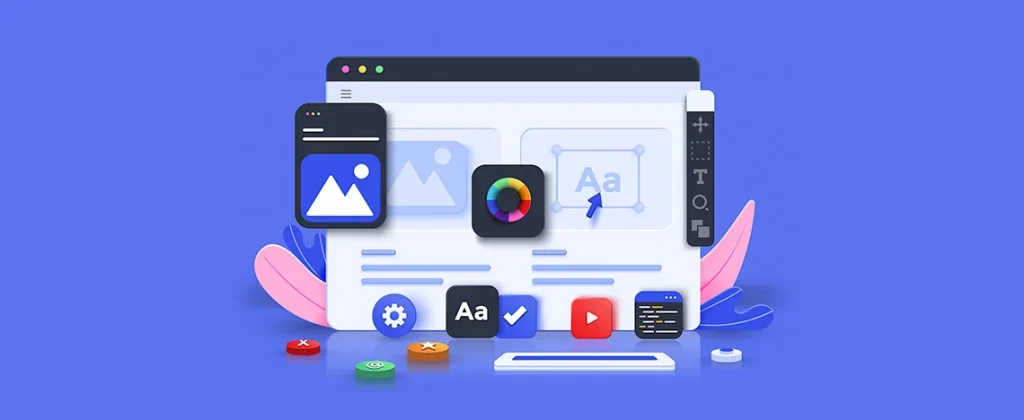What is Web Performance Optimization?
Web performance optimization refers to the process of improving the speed and efficiency of a website. It involves a variety of techniques aimed at making a website load faster, run smoother, and deliver a seamless user experience. By focusing on web performance, you can reduce page load times, improve user interactions, and ensure that visitors can easily access content without unnecessary delays.
The web performance optimization process often includes addressing issues such as large image files, poorly optimized JavaScript, slow server responses, inefficient CSS, and other factors that contribute to delays in page load times. With web performance optimization, the goal is not only to make a website faster but also to improve its overall usability, accessibility, and performance across different devices and platforms.
Why Is Web Performance Optimization Important?
There are numerous reasons why web performance optimization is crucial for your website’s success. Here are some key reasons to prioritize performance optimization:
1. User Experience and Retention
User experience is directly impacted by how fast your website loads. According to studies, users are more likely to abandon a site if it takes longer than 3 seconds to load. In fact, a delay of just one second can reduce conversion rates by as much as 7%. Web performance optimization directly affects user retention because a slow website can frustrate visitors, leading them to leave your site and visit a competitor’s site instead.
The quicker your site loads, the more likely it is that users will engage with your content, explore your services, and make purchases. Faster load times also improve navigation, which is essential for keeping users on your site and ensuring a smooth browsing experience.
2. Search Engine Rankings
Google and other search engines use page speed as a ranking factor. Websites that load faster are more likely to appear higher in search engine results pages (SERPs) than slower websites. Google’s Core Web Vitals, a set of metrics related to speed, interactivity, and visual stability, are important components in determining search rankings.
Implementing web performance optimization strategies is critical for improving your website’s SEO and increasing your visibility. A faster website not only boosts user experience but also improves your chances of ranking higher on search engines, ultimately driving more organic traffic.
3. Mobile Optimization
As mobile traffic continues to grow, having a website that is optimized for mobile performance is more important than ever. Mobile users expect fast loading times and seamless interactions. Web performance optimization is especially important for mobile optimization because mobile networks tend to be slower and less stable than desktop connections.
A website that performs well on mobile devices will have a better chance of retaining users, especially when considering that a large percentage of website traffic now comes from smartphones and tablets.
4. Conversion Rates
Website performance has a direct impact on conversion rates. Slow loading times, lagging interactions, and unresponsive pages can lead to cart abandonment, form drop-offs, and reduced customer satisfaction. By optimizing your website’s performance, you create a smoother experience that encourages users to follow through with desired actions—whether it’s making a purchase, signing up for a newsletter, or completing a contact form.
5. Cost Savings
Faster websites are more cost-effective in the long run. Websites with optimized performance reduce server load and resource consumption, which can lead to lower hosting costs. In addition, fewer technical issues arise when a site performs well, reducing the need for troubleshooting and bug fixes.
By investing in web performance optimization, you not only enhance your site’s usability and customer satisfaction but also potentially save money on hosting fees and maintenance costs.
Key Strategies for Web Performance Optimization
Now that we’ve established why web performance optimization is essential, let’s explore the specific techniques and strategies you can use to improve your website’s performance.
1. Image Optimization
Images are often the largest files on a webpage and can significantly affect page load times. Optimizing images is one of the most important steps in web performance optimization.
Here are some image optimization tips:
- Resize images: Use the appropriate dimensions for each image to prevent oversized files from slowing down the website.
- Use the right file format: Choose the appropriate file format (JPEG for photos, PNG for graphics, WebP for quality and compression).
- Compress images: Use image compression tools (like TinyPNG or ImageOptim) to reduce the size of image files without compromising quality.
- Use responsive images: Display different image sizes based on the device being used (desktop, tablet, mobile) to ensure faster load times.
2. Minify CSS, JavaScript, and HTML
Minifying your website’s code involves removing unnecessary characters like spaces, line breaks, and comments to reduce the size of your files. This step can significantly improve your website’s load time by reducing the amount of data that needs to be transferred from the server to the browser.
Here are some tools for minifying CSS, JavaScript, and HTML:
- CSS: Tools like CSSNano and CleanCSS can minify CSS files.
- JavaScript: UglifyJS and Terser are excellent tools for minifying JavaScript.
- HTML: HTMLMinifier can help reduce the size of HTML files.
3. Enable Browser Caching
Browser caching allows browsers to store copies of static assets (like images, CSS files, and JavaScript) locally on users’ devices. This way, users don’t have to download the same files each time they visit your site, leading to faster load times on repeat visits.
To enable browser caching, you need to set expiration dates for your assets in the HTTP headers. This way, the browser knows how long to store the files locally before requesting them again from the server.
4. Implement Lazy Loading
Lazy loading is a technique that delays the loading of non-essential resources (such as images and videos) until they are needed. This can significantly reduce initial page load times, especially for image-heavy or media-rich pages.
With lazy loading, images and videos are loaded only when they come into the user’s viewport, meaning they are loaded as the user scrolls down the page. This not only improves performance but also reduces the server load.
5. Use Content Delivery Networks (CDNs)
A Content Delivery Network (CDN) is a network of servers distributed across different geographical locations. A CDN stores copies of your website’s static assets (like images, videos, CSS files, and JavaScript) on multiple servers around the world. When a user visits your website, the CDN serves the content from the server closest to their location, reducing latency and improving load times.
Using a CDN for web performance optimization can dramatically speed up your website, especially for global audiences.
6. Optimize Server Response Time
The speed of your server response time plays a significant role in how quickly your website loads. If your server takes too long to respond, the user will experience delays when trying to load pages.
To optimize server response time, consider:
- Using fast web hosting services with high uptime and low latency.
- Minimizing the use of server-side scripts that could slow down response times.
- Utilizing caching mechanisms like server-side caching and reverse proxy caching (e.g., Varnish, NGINX) to reduce server load.
7. Enable Compression (GZIP or Brotli)
Compression is a technique that reduces the size of your website’s files before they are sent over the network. By enabling GZIP or Brotli compression, you can compress HTML, CSS, and JavaScript files to significantly reduce file sizes, leading to faster page loads.
To enable compression, you can configure your server to automatically compress content before sending it to the user’s browser.
8. Reduce Redirects
Every time a user’s browser is redirected to another page, it adds extra HTTP requests, which increases load time. Minimizing the number of redirects on your website can significantly reduce load times and improve performance.
Check your website for unnecessary redirects and try to eliminate them. If you must use redirects, ensure that they are configured properly to avoid unnecessary delays.
Monitoring Web Performance
Web performance optimization is an ongoing process. Once you’ve implemented optimization techniques, it’s essential to continuously monitor your website performance optimization to ensure that it’s running smoothly. There are several tools you can use to track website speed and identify areas for improvement:
- Google PageSpeed Insights: A free tool that provides performance scores and actionable recommendations for improving your website’s performance.
- GTmetrix: Offers detailed performance reports, including page load times and suggestions for optimization.
- Pingdom: A website monitoring tool that provides insights into performance and uptime.
- WebPageTest: A tool that allows you to test your website’s performance from multiple locations and browsers.
Conclusion
Web performance optimization is not just about making your website faster—it’s about creating a better user experience, improving your SEO, increasing conversion rates, and ensuring that your site performs at its best across all devices. By following the strategies outlined above, you can optimize your website to load faster, be more responsive, and provide a smoother user experience.
As the digital landscape becomes more competitive, prioritizing web performance optimization is essential for businesses looking to stay ahead of the curve. Whether you’re a small business or a large enterprise, investing in web performance optimization will pay off in the form of happier customers, better search rankings, and higher conversion rates. Start optimizing today, and watch your website’s performance—and your business—thrive.