eCommerce AI | Web Apps | AR/VR Software – ECA Tech
- Home
- WooCommerce Plugins: 10 Best Tips for Enhancing Your Online Store
WooCommerce Plugins: 10 Best Tips for Enhancing Your Online Store
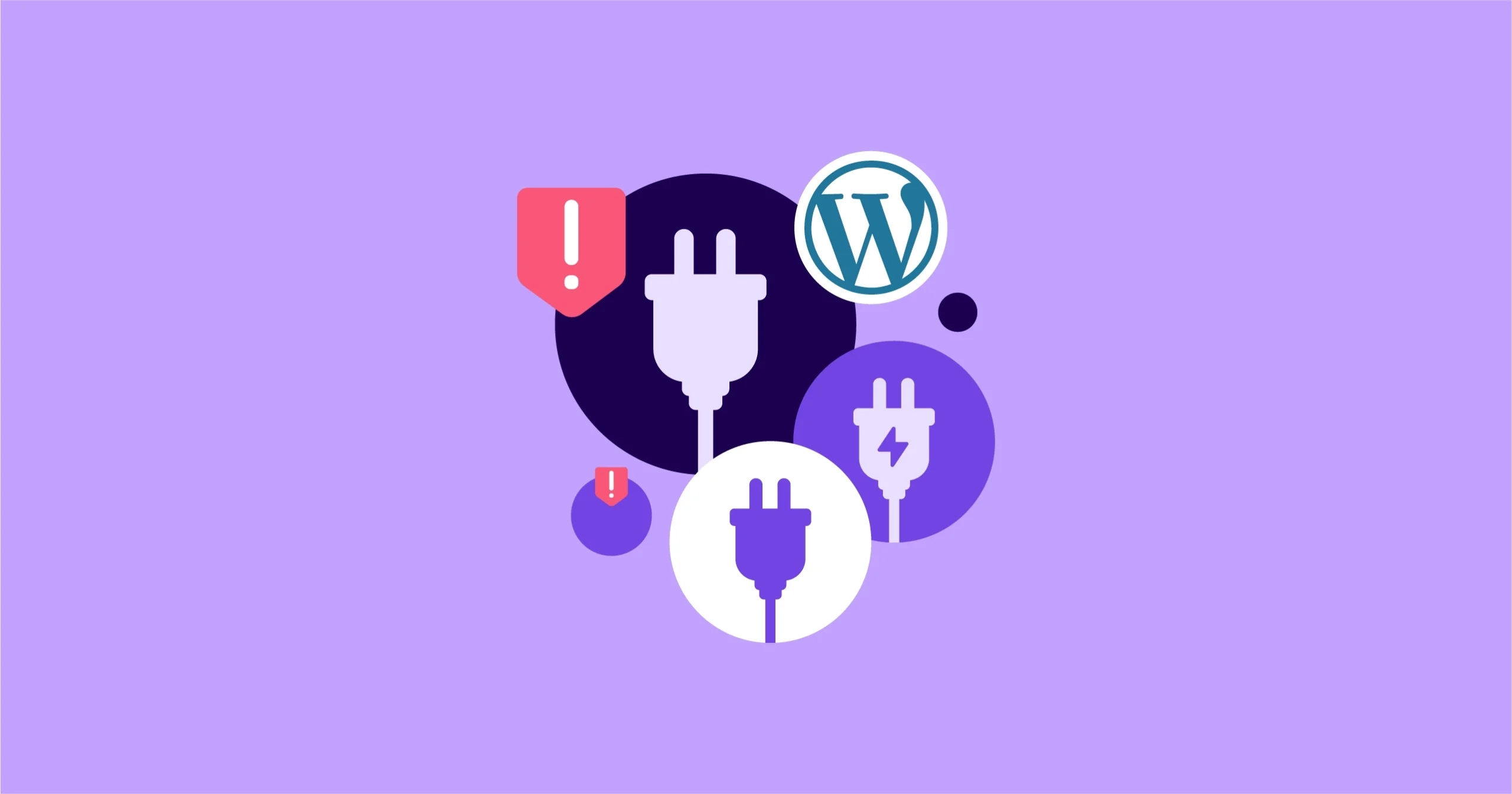
January 18, 2025 - Technology
When building an online store using WooCommerce, one of the most powerful aspects of this eCommerce platform is the ability to enhance and extend its functionality using WooCommerce plugins. These plugins provide store owners with the flexibility to add new features, optimize performance, and streamline processes without the need for custom coding or complex development work.
Whether you’re just starting out with WooCommerce or are looking to improve the functionality of your existing store, the right plugins can significantly enhance the overall customer experience, boost sales, and make your store more efficient. In this comprehensive guide, we’ll explore the world of WooCommerce plugins, explain why they are so essential, and list some of the best plugins available to take your online store to the next level.
- Essential
- Efficient
- Enhancing
- Functional
What Are WooCommerce Plugins?
WooCommerce plugins are extensions designed to work specifically with the WooCommerce platform to add additional functionality to your online store. These plugins can range from simple features, like customizing product pages, to complex tools that automate marketing, handle payments, and manage shipping logistics.
One of the reasons why WooCommerce is so popular is its extensive library of plugins, which allow users to tailor their stores to fit their specific business needs. This means you can easily add features like advanced analytics, inventory management, payment gateways, SEO optimization, and much more to your store with just a few clicks.
Unlike other eCommerce platforms that may have built-in features for everything, WooCommerce plugins allow you to selectively enhance your store by choosing only the features you need. This gives you greater control over the performance and functionality of your site.
Why Are WooCommerce Plugins Essential?
WooCommerce plugins are essential for several reasons, especially for store owners looking to create a unique and optimized shopping experience. Here are a few reasons why plugins are crucial for any WooCommerce store:
1. Customization and Flexibility
Every online store is different, and WooCommerce plugins give you the flexibility to customize your store to meet your specific business needs. Whether you need to offer subscription services, integrate advanced shipping options, or enhance product display, plugins make it possible to add these features without needing a developer.
2. Enhance User Experience
The right plugins can significantly improve the user experience of your store. For example, plugins that provide product recommendations, dynamic pricing, or enhanced search functionality can make it easier for customers to find and purchase what they need, leading to higher conversion rates.
3. Improve Store Functionality
From managing inventory to processing payments securely, WooCommerce plugins help automate and optimize many backend operations of your store. With the right plugins in place, you can save time and effort by automating routine tasks like order management, invoicing, and customer communication.
4. Boost Sales and Marketing
There are WooCommerce plugins that can assist with marketing your store, such as email marketing tools, affiliate marketing programs, or social media integrations. By leveraging these plugins, you can boost visibility, engage your customers more effectively, and drive more sales.
5. Improve SEO
Some WooCommerce plugins focus specifically on optimizing your site for search engines. By improving on-page SEO, generating clean URLs, and speeding up load times, you can make your store more search-engine-friendly, which can increase organic traffic and ultimately drive more sales.
6. Save Time and Reduce Costs
Instead of hiring a developer to build custom features, you can install WooCommerce plugins to achieve the same results quickly and at a lower cost. This is particularly helpful for small businesses or new store owners who may not have a large budget for development work.
Types of WooCommerce Plugins
There are many types of WooCommerce plugins available, each designed to address specific needs or challenges that eCommerce store owners face. Here’s an overview of some of the most common categories of plugins:
1. Payment Gateway Plugins
One of the most important aspects of an online store is the ability to process payments securely. WooCommerce plugins for payment gateways allow you to integrate popular payment methods, including credit/debit cards, PayPal, Stripe, Apple Pay, and more. Some popular payment gateway plugins for WooCommerce include:
- WooCommerce PayPal Checkout: This plugin simplifies the PayPal payment process, offering customers a fast and secure checkout experience.
- WooCommerce Stripe Payment Gateway: A popular choice that allows you to accept payments via Stripe directly on your WooCommerce store.
2. Shipping and Logistics Plugins
Shipping is one of the most complex aspects of running an online store, and there are numerous WooCommerce plugins that can help you manage shipping more efficiently. These plugins can calculate real-time shipping rates, automate label printing, and integrate with third-party logistics providers. Some top shipping plugins include:
- WooCommerce Shipping: This plugin integrates directly with the WooCommerce platform, allowing you to print shipping labels, calculate shipping costs, and track orders easily.
- Table Rate Shipping for WooCommerce: This powerful plugin lets you create flexible shipping rules based on various conditions, such as weight, price, and destination.
3. SEO Plugins
Search engine optimization (SEO) is crucial for driving organic traffic to your store. There are many WooCommerce plugins designed to enhance your store’s SEO, helping you rank higher in search results and attract more visitors. Some popular options include:
- Yoast SEO: A must-have for any WooCommerce store, Yoast SEO helps you optimize product pages, categories, and blog posts for better search engine rankings.
- Rank Math: Another powerful SEO plugin, Rank Math provides advanced SEO tools, including schema markup, keyword analysis, and XML sitemaps.
4. Marketing and Sales Plugins
Marketing is vital for promoting your products and driving sales. WooCommerce plugins in this category are designed to help with email marketing, social media integration, and customer engagement. Here are some of the most effective marketing plugins:
- Mailchimp for WooCommerce: This plugin integrates your store with Mailchimp, allowing you to send personalized email campaigns, newsletters, and abandoned cart reminders.
- WooCommerce Dynamic Pricing & Discounts: This plugin allows you to set dynamic pricing rules and offer discounts based on conditions like quantity, order value, or customer role.
- AffiliateWP: If you want to build an affiliate marketing program, AffiliateWP is one of the best plugins for creating and managing an affiliate program directly within your WooCommerce store.
5. Product Management Plugins
Managing products, inventory, and variations can become difficult as your store grows. Luckily, there are WooCommerce plugins that help streamline product management and improve store efficiency. Some of these plugins include:
- WooCommerce Product Add-Ons: This plugin allows you to add custom options to your product pages, such as gift wrapping, engraving, or color choices.
- WooCommerce Subscriptions: If you want to sell subscription-based products or services, this plugin lets you set up recurring payments, manage subscriptions, and offer free trials.
6. Analytics and Reporting Plugins
Understanding the performance of your store is key to making informed decisions. WooCommerce plugins for analytics and reporting allow you to track sales, monitor customer behavior, and generate detailed reports on inventory, products, and revenue. A few top plugins include:
- WooCommerce Google Analytics Integration: This plugin integrates WooCommerce with Google Analytics, allowing you to track eCommerce transactions and measure the performance of your marketing campaigns.
- Metorik: A powerful WooCommerce reporting tool, Metorik provides real-time insights into your store’s performance, helping you understand customer behavior, sales trends, and product performance.
7. Security Plugins
Securing your online store and protecting customer data is a top priority. WooCommerce plugins for security help safeguard your site from threats like hacking, malware, and data breaches. Some popular security plugins include:
- Wordfence Security: This all-in-one security plugin offers firewall protection, malware scanning, and real-time monitoring to protect your WooCommerce store.
- WooCommerce Security: A dedicated plugin for securing WooCommerce stores, WooCommerce Security helps protect your store against fraud and data breaches.
Top WooCommerce Plugins You Should Consider
Now that you’re familiar with the types of WooCommerce plugins, let’s dive into some of the best plugins available that can help enhance your store.
1. WooCommerce Subscriptions
As the demand for subscription-based services increases, WooCommerce Subscriptions enables you to offer subscription products, services, and memberships. With this plugin, you can manage recurring payments, set trial periods, and automate billing cycles.
2. WooCommerce Bookings
If you offer services that require appointments or bookings, the WooCommerce Bookings plugin allows customers to schedule appointments directly through your website. You can set your availability, offer fixed-price bookings, and even integrate with Google Calendar for seamless scheduling.
3. WooCommerce PDF Invoices & Packing Slips
This plugin generates professional invoices and packing slips for your orders, making it easier to manage order fulfillment and keep your accounting records in order. You can also customize the templates to match your store’s branding.
4. WooCommerce Product Add-Ons
Offering customizations to your products can enhance the customer experience. The WooCommerce Product Add-Ons plugin allows you to add additional fields and options to your product pages, such as text boxes, dropdown menus, or file upload buttons.
5. WooCommerce Gift Cards
If you want to offer gift cards as part of your store’s product lineup, this plugin makes it easy to sell and manage digital gift cards. Customers can select an amount, personalize their gift card, and send it to recipients through email.
6. WooCommerce Customizer
The WooCommerce Customizer plugin allows you to modify your store’s design without needing to write any code. You can change product page layouts, alter text and buttons, and tweak various settings with a simple point-and-click interface.
Conclusion
In the world of WooCommerce plugins, the possibilities are nearly endless. With the right plugins, you can enhance the functionality of your store, improve the user experience, and streamline your operations. Whether you’re looking to improve your store’s marketing, streamline your inventory management, or boost your store’s security, there’s a WooCommerce plugin that can help.
By carefully selecting and integrating these powerful tools, you’ll be able to scale your online store effectively and efficiently, helping you stay ahead of the competition and meet the evolving needs of your customers. The flexibility and extensibility of WooCommerce plugins are what make it such a popular choice for eCommerce entrepreneurs worldwide, offering unmatched opportunities for customization and growth.

Additional Benefits of WooCommerce Plugins
As we’ve explored, WooCommerce plugins offer a wide range of benefits that can transform a basic online store into a highly functional, optimized, and customized eCommerce site. Here are some additional advantages that make WooCommerce plugins invaluable tools for store owners:
1. Scalability
As your business grows, so do your operational needs. WooCommerce plugins allow you to scale your store easily by adding new features and tools without overhauling your existing system. Whether you need more advanced product management features, international shipping options, or enhanced reporting, plugins allow you to add these functions gradually. This flexibility ensures that your store can grow at its own pace, without the need for a major migration to a new platform.
For instance, plugins like WooCommerce Subscriptions or WooCommerce Bookings can be added as you expand your product offering to include recurring services or appointment-based bookings. Likewise, plugins for international shipping or multi-currency support can be incorporated to handle a growing global customer base. As your business evolves, the ability to pick and choose the right tools to accommodate your expanding operations is an invaluable advantage.
2. Increased Customer Satisfaction
The ultimate goal of any eCommerce store is to provide a seamless and enjoyable shopping experience for customers. By using WooCommerce plugins to optimize various aspects of your store, you can improve customer satisfaction significantly.
For example, WooCommerce Product Add-Ons can enhance customer experience by offering personalized product options, like engraving or custom colors. WooCommerce PDF Invoices & Packing Slips streamline the checkout and order management process, providing customers with clear, professional invoices and order summaries. With plugins that automate tasks such as abandoned cart recovery or email notifications, customers feel more informed and engaged throughout their shopping journey.
Moreover, advanced payment integrations like WooCommerce Stripe Payment Gateway or PayPal Checkout ensure secure and convenient payment options, which build customer trust. Security plugins like Wordfence Security also contribute to a safer shopping environment, providing both customers and store owners peace of mind.
3. Efficient Inventory Management
Keeping track of inventory can be a time-consuming task for eCommerce businesses, especially as product catalogs expand. WooCommerce plugins help streamline inventory management by automating stock tracking and providing alerts when products are low on stock or out of stock. Plugins like WooCommerce Stock Manager or TradeGecko can help you track product availability, manage stock levels, and automate the reorder process.
For example, WooCommerce Product Add-Ons allows customers to choose additional options (like size or color), and the stock is automatically updated based on these selections. This ensures that inventory levels are always accurate, preventing situations where a customer orders a product that is no longer in stock. Additionally, WooCommerce Subscriptions and WooCommerce Bookings plugins integrate with inventory systems to ensure you’re never overbooked or understocked.
4. Better Marketing and Promotion Capabilities
Effective marketing is critical to the success of any eCommerce store. WooCommerce plugins provide several tools that can help you promote your store, engage customers, and increase conversions.
Email Marketing: Plugins like Mailchimp for WooCommerce allow you to build targeted email campaigns based on customer data, such as past purchases or abandoned carts. Personalized emails can drive repeat business, special promotions, or new product launches.
Discounts and Coupons: Plugins like WooCommerce Dynamic Pricing & Discounts enable you to offer time-based discounts, bulk purchase promotions, or custom pricing based on customer roles. This level of flexibility in offering discounts can help you attract more customers and increase sales during key periods, such as Black Friday or holiday sales.
Affiliate Programs: AffiliateWP makes it easy to set up and manage an affiliate marketing program, which can significantly expand your reach by encouraging customers to promote your products in exchange for a commission.
Product Recommendations: With WooCommerce Product Recommendations, you can upsell and cross-sell products based on what customers have previously purchased or browsed, increasing your average order value (AOV). Personalized product recommendations can boost sales and encourage customers to purchase more items.
5. Improved Performance and Speed
The speed of your website is critical for user experience, SEO, and conversion rates. Slow-loading websites can lead to high bounce rates, missed sales opportunities, and lower search engine rankings. WooCommerce plugins designed for performance optimization, like WP Rocket or Autoptimize, help speed up your site by caching static content, optimizing images, and reducing the number of server requests.
These performance-enhancing plugins ensure that customers can quickly browse your product catalog, load checkout pages, and complete their purchases with minimal delays. A faster site also improves your store’s mobile user experience, as more customers shop on mobile devices than ever before.
6. Security and Compliance
Maintaining the security of your WooCommerce store is essential, especially when handling sensitive customer data like payment details and personal information. WooCommerce plugins for security, such as SSL Certificates, WooCommerce Security, and Wordfence Security, help protect your store against hacking attempts, data breaches, and malware.
Compliance with data protection regulations like GDPR is another crucial consideration for eCommerce businesses. Plugins like WooCommerce GDPR Compliance help ensure that your store is compliant with data protection laws, providing customers with options to manage their data, accept cookie policies, and request data deletion when necessary.
Conclusion
The power of WooCommerce plugins lies in their versatility and ease of use. They allow store owners to enhance their store’s functionality, optimize operations, and create an exceptional shopping experience for customers. Whether you’re looking to improve your marketing, manage inventory more effectively, enhance security, or streamline your checkout process, there is a WooCommerce plugin to meet your needs.
By carefully selecting the right plugins for your business, you can build a customized and efficient eCommerce store that meets your goals and exceeds your customers’ expectations. With thousands of plugins available, WooCommerce continues to provide one of the most flexible and scalable platforms for online business owners, empowering them to grow and succeed in the competitive eCommerce landscape.
So, if you haven’t already, it’s time to explore the world of WooCommerce plugins and start enhancing your online store today.
By clicking Learn More, you’re confirming that you agree with our Terms and Conditions.

FAQ
1. What are WooCommerce Plugins?
WooCommerce plugins are extensions that enhance the functionality of your WooCommerce store. These plugins integrate with your WooCommerce setup to provide additional features such as payment gateways, shipping options, SEO tools, inventory management, and more. They allow you to customize your store to meet your specific needs without requiring custom development.
2. How Do WooCommerce Plugins Benefit My Store?
The main benefit of WooCommerce plugins is that they allow you to easily extend the functionality of your store without needing to write code. Whether you need tools for marketing, inventory management, security, or customer engagement, plugins can add these features quickly and efficiently. By using WooCommerce plugins, you can automate tasks, improve customer experience, and optimize your store for higher sales and better performance.
3. How Do I Install WooCommerce Plugins?
Installing WooCommerce plugins is simple and can be done directly from your WordPress dashboard. Here’s how:
- Go to Plugins > Add New in your WordPress admin panel.
- Search for the plugin you want to install, either by name or functionality.
- Click Install Now and then Activate once the plugin is installed.
- After activation, configure the plugin settings to meet your needs, usually via a dedicated menu under WooCommerce or the Settings tab.
4. Are WooCommerce Plugins Free or Paid?
There are both free and paid WooCommerce plugins available. Free plugins are available through the WordPress plugin repository and can offer basic functionalities for your store. However, paid plugins often come with advanced features, premium support, and regular updates. Many developers offer a freemium model, where the basic plugin is free, but additional premium features are unlocked with a paid version. Choosing between free or paid plugins depends on your store’s needs and budget.
5. How Do WooCommerce Plugins Affect Store Performance?
While WooCommerce plugins can provide valuable features, it’s important to monitor their impact on store performance. Some plugins can slow down your website, especially if they are not optimized or if you’re using too many plugins. To ensure optimal performance, it’s important to:
- Choose well-coded plugins from reputable developers.
- Regularly update plugins to ensure they work efficiently and securely.
- Periodically test your website’s speed using tools like Google PageSpeed Insights to identify performance issues.
- Disable or remove any unnecessary or unused plugins.
6. Can I Use WooCommerce Plugins for Multi-Store or Multi-Vendor Platforms?
Yes, there are specific WooCommerce plugins designed for multi-store and multi-vendor setups. Plugins like WooCommerce Multi-Vendor Marketplace or Dokan allow you to set up and manage multiple vendors within a single WooCommerce store. These plugins provide features like vendor dashboards, commission management, and individual product listings. If you’re planning to run a marketplace or multi-vendor eCommerce site, you can use these plugins to scale your store accordingly.
