eCommerce AI | Web Apps | AR/VR Software – ECA Tech
- Home
- WooCommerce Title Tag: WooCommerce Optimization
WooCommerce Title Tag: WooCommerce Optimization
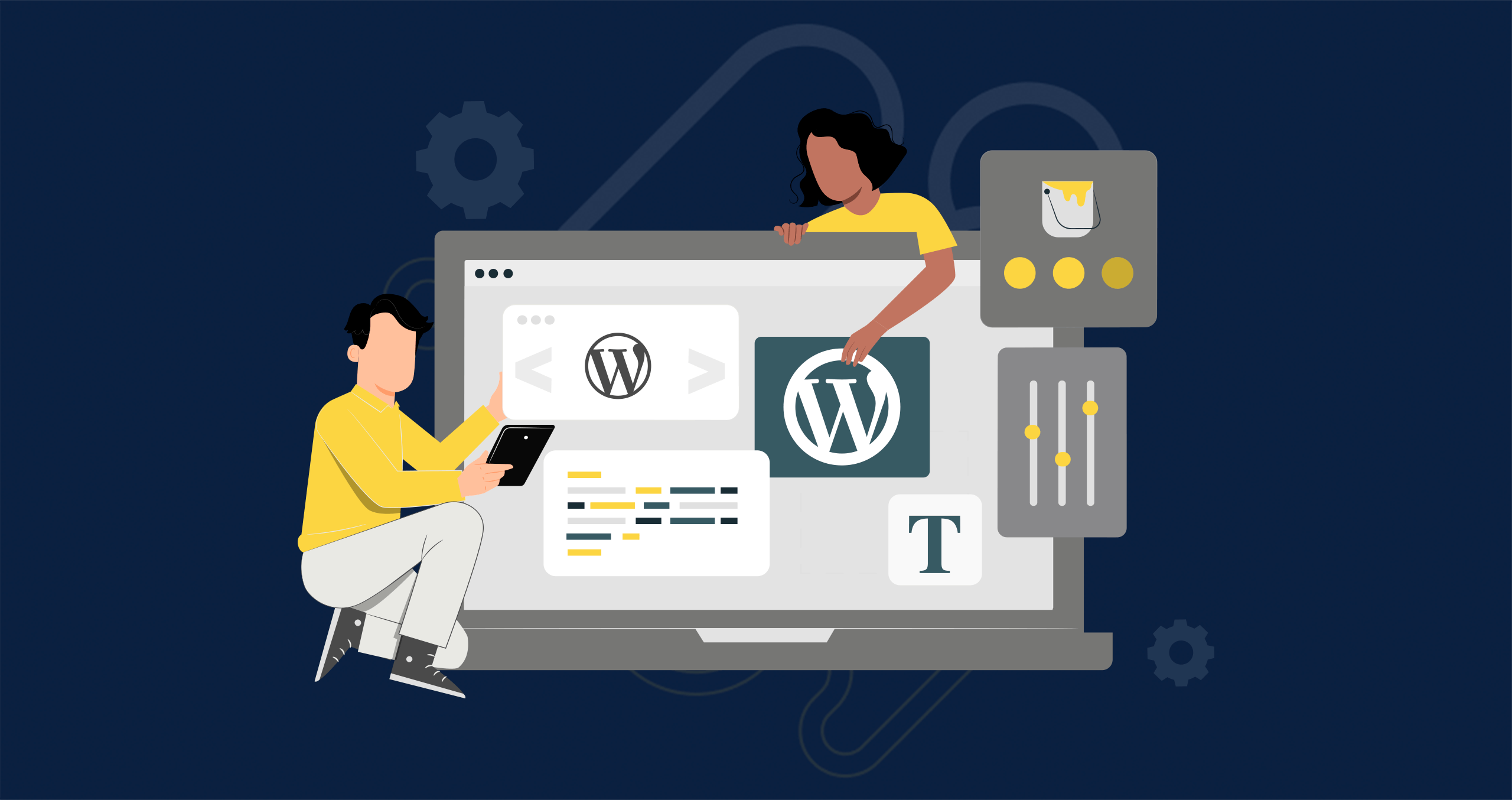
December 4, 2024 - Technology
Optimizing Your WooCommerce Store with Effective Title Tags
WooCommerce is one of the most popular eCommerce platforms, empowering millions of businesses to create and manage online stores. Among the many elements that contribute to a successful WooCommerce store, optimizing the “WooCommerce title tag” is a crucial yet often overlooked aspect. Title tags play a significant role in search engine optimization (SEO) and can have a profound impact on how your products and pages rank in search engine results. In this comprehensive guide, we will explore the importance of WooCommerce title tags, how to optimize them, and best practices to ensure your store stands out in the competitive eCommerce landscape.
- Optimization
- Comprehension
- Profound
- Impact
What Are WooCommerce Title Tags?
A WooCommerce title tag is the HTML element that defines the title of a webpage. It is displayed on search engine results pages (SERPs) as the clickable headline for a given result and is also visible at the top of a browser tab. Title tags are one of the first things potential customers see when they encounter your store in search results, making them a critical component of your SEO strategy.
For WooCommerce stores, title tags are used to highlight product names, categories, and other important pages. An optimized WooCommerce title tag can:
Improve click-through rates (CTR) by attracting more users to your store.
Help search engines understand the content of your page.
Differentiate your store from competitors.
Why Are WooCommerce Title Tags Important?
Search Engine Rankings: Search engines like Google use title tags to understand the context of a webpage. Optimized title tags with relevant keywords, such as “WooCommerce title tag,” can improve your rankings for specific search terms.
User Experience: Clear and compelling title tags provide users with a snapshot of what they can expect on your page, encouraging them to click and explore further.
Brand Visibility: Title tags can include your brand name, enhancing recognition and trust among users.
Competitive Edge: Well-crafted title tags can make your store stand out in SERPs, driving more traffic and potential sales.
How to Optimize WooCommerce Title Tags
Optimizing WooCommerce title tags requires a strategic approach that balances keyword relevance, readability, and branding. Here are the key steps:
Include Target Keywords
Research relevant keywords for your products and pages using tools like Google Keyword Planner or SEMrush.
Incorporate keywords naturally into your title tags without overstuffing.
For example, instead of “Buy Shoes,” use “Buy Stylish Running Shoes – WooCommerce Store.”
Maintain Proper Length
Keep title tags between 50-60 characters to ensure they are fully visible in SERPs.
Avoid truncation, which can lead to incomplete or unclear titles.
Use Unique Titles
Ensure each page has a unique WooCommerce title tag to avoid duplication.
Unique titles help search engines differentiate your pages and improve indexing.
Add Your Brand Name
Include your brand name at the end of the title tag to build recognition and trust.
Example: “Buy Running Shoes – Stylish & Affordable | YourStoreName”
Focus on Readability
Write titles that are easy to understand and appeal to your target audience.
Avoid jargon or overly complex language.
Best Practices for WooCommerce Title Tags
Leverage Plugins
Use SEO plugins like Yoast SEO or Rank Math to manage and optimize your WooCommerce title tags efficiently.
These tools provide real-time feedback on title tag optimization and suggest improvements.
Analyze Competitors
Study how competitors structure their title tags and identify opportunities to differentiate your store.
Focus on offering unique value propositions in your titles.
Test and Refine
Monitor the performance of your title tags using tools like Google Analytics and Search Console.
Experiment with different formats, keywords, and structures to find what works best.
Align with Meta Descriptions
Ensure your title tags and meta descriptions complement each other.
A cohesive approach enhances the overall appeal of your search result snippets.
Common Mistakes to Avoid
Keyword Stuffing
Overloading your WooCommerce title tag with keywords can lead to penalties and reduced rankings.
Generic Titles
Avoid using generic or vague titles like “Home” or “Product Page.”
Ignoring Mobile Optimization
Ensure your title tags are mobile-friendly, as most users access stores via mobile devices.
Neglecting Updates
Regularly review and update your title tags to align with changing trends and search behaviors.
Case Studies: Success Stories with WooCommerce Title Tag Optimization
Case Study 1: Fashion Retailer Boosts CTR
A fashion retailer optimized their product title tags by incorporating long-tail keywords like “Affordable Summer Dresses for Women.”
Result: A 30% increase in organic traffic within three months.
Case Study 2: Electronics Store Enhances Rankings
An electronics store revamped their category page titles, focusing on specific keywords like “Top-Rated Bluetooth Speakers 2024.”
Result: Improved rankings for competitive keywords and a 20% boost in sales.
Case Study 3: Local Bakery Gains Visibility
A local bakery added geo-targeted keywords to their title tags, such as “Best Cupcakes in New York – SweetTreats Bakery.”
Result: Higher visibility in local search results and increased foot traffic.
The Future of WooCommerce Title Tags
As search engines become more sophisticated, the role of WooCommerce title tags will continue to evolve. Emerging trends include:
Voice Search Optimization
Crafting title tags that align with natural language queries, such as “Where to buy organic coffee online?”
AI-Driven Insights
Leveraging AI tools to analyze user behavior and refine title tag strategies.
Personalization
Creating dynamic WooCommerce title tags that cater to individual user preferences and search histories.
Integration with Structured Data
Enhancing title tags with rich snippets to provide additional context and attract clicks.
Conclusion
Optimizing your WooCommerce title tags is a powerful way to improve your store’s visibility, attract more customers, and boost sales. By following best practices, leveraging tools, and staying updated with industry trends, you can unlock the full potential of your WooCommerce title tag store. Start optimizing your title tags today and watch your eCommerce business thrive.

woocommerce title tags
WooCommerce is a dynamic and versatile platform that has revolutionized the eCommerce industry, enabling businesses of all sizes to establish and grow their online presence. One of the essential aspects of maximizing the potential of a WooCommerce store is understanding and leveraging the vast ecosystem of tools and practices that support it, like WooCommerce title tags. Among these, optimizing WooCommerce title tags stands out as a cornerstone of effective SEO strategies, but it is just one piece of a larger puzzle. Beyond the technicalities of WooCommerce title tag optimization, businesses must adopt a holistic approach to WooCommerce management, integrating innovative practices that address user experience, performance, and adaptability in an ever-changing digital landscape.
To begin with, WooCommerce thrives on customization, which allows businesses to tailor their stores to meet unique needs and preferences. This customization extends to how store owners present their products, organize categories, and implement marketing strategies. For instance, effective product categorization combined with optimized WooCommerce title tags ensures that customers can easily navigate the store and find what they’re looking for, improving the overall user experience. Furthermore, with the growing importance of mobile-first indexing, ensuring that WooCommerce title tags and the broader store design are mobile-optimized is no longer optional but a necessity. Mobile users constitute a significant portion of online shoppers, and catering to their needs can significantly enhance traffic and conversion rates.
Another critical aspect of WooCommerce store success lies in performance optimization. Speed and reliability are paramount in the eCommerce world, where even a few seconds of delay can result in lost sales and frustrated customers. Store owners must invest in robust hosting solutions, caching mechanisms, and image optimization to ensure their site loads quickly. Complementing these efforts, WooComerce title tags can be crafted to reflect the immediacy and convenience of the shopping experience, using phrases like “Fast Shipping” or “Available Now” to attract attention and set expectations. When combined with seamless navigation and intuitive design, these efforts contribute to a cohesive and efficient shopping journey.
Marketing and SEO go hand in hand with the technical elements of WooCommerce management. Beyond optimizing WooCommerce title tags, businesses should focus on crafting compelling meta descriptions, implementing schema markup, and utilizing analytics to monitor and refine their strategies. WooCommerce title tags serve as a gateway to the store, but the content within the pages must deliver on the promises made in the search results. High-quality product descriptions, user-generated reviews, and engaging multimedia elements all play a role in keeping visitors engaged and encouraging them to make a purchase. Additionally, integrating social proof and trust signals, such as secure payment badges and customer testimonials, can further enhance credibility and drive conversions.
The adaptability of WooCommerce title tags also makes it an ideal platform for scaling businesses. As stores grow, the need for advanced features such as inventory management, dynamic pricing, and multi-channel selling becomes more pronounced. WooCommerce’s extensive library of plugins and extensions provides solutions for these challenges, enabling businesses to expand their operations without compromising efficiency. However, with great flexibility comes the responsibility to maintain compatibility and ensure that all elements work seamlessly together. Regular updates, proactive troubleshooting, and leveraging professional support when needed are essential practices for sustaining long-term success.
In the context of emerging trends, WooCommerce stores must also be prepared to embrace new technologies and consumer behaviors. Personalization, for instance, is becoming a key differentiator in the eCommerce space. By leveraging data insights, store owners can create personalized shopping experiences that cater to individual preferences and habits. This might involve dynamic content that adjusts based on user behavior or targeted marketing campaigns that resonate with specific segments of the audience. Title tags, in this case, can reflect personalized messaging, making search results feel more relevant and appealing to potential customers.
Sustainability and ethical practices are also gaining traction among consumers, influencing purchasing decisions and brand loyalty. WooCommerce stores can capitalize on this trend by highlighting their commitment to eco-friendly practices in their marketing and product descriptions. Title tags that emphasize sustainability, such as “Eco-Friendly Products” or “Sustainable Fashion,” can attract environmentally conscious shoppers and align with their values. This approach not only drives sales but also contributes to building a positive brand image in a competitive market.
Finally, the role of analytics and data-driven decision-making cannot be overstated. WooCommerce provides a wealth of data on customer behavior, sales performance, and traffic sources, all of which can inform strategic improvements. By regularly analyzing this data, businesses can identify opportunities for growth, address weaknesses, and refine their marketing efforts. For example, if certain title tags consistently drive higher click-through rates, store owners can replicate those strategies across other pages to amplify their impact. Additionally, split testing different title tag variations can provide valuable insights into what resonates most with the target audience.
In conclusion, WooCommerce is more than just a platform—it’s a powerful tool for creating, managing, and scaling online stores in an increasingly competitive digital environment. While optimizing title tags is a vital aspect of SEO, it must be part of a broader strategy that encompasses user experience, performance, marketing, and adaptability. By embracing innovation, staying attuned to consumer trends, and leveraging the full potential of WooCommerce’s features, businesses can build thriving online stores that deliver value to customers and achieve lasting success.
By clicking Learn More, you’re confirming that you agree with our Terms and Conditions.

woocommerce title tag FAQ
1. What is the title tag in WooCommerce?
The title tag in WooCommerce is an HTML element that defines the title of a webpage. It appears in the browser tab and is used by search engines to understand the content of the page. For product pages, it typically includes the product name, brand, and sometimes additional details like category or attributes.
2. How do I customize the title tag in WooCommerce?
You can customize the title tag in WooCommerce by using SEO plugins like Yoast SEO or Rank Math. These plugins allow you to edit the title tag for individual product pages, categories, and other pages. You can also manually modify the title tag in your theme’s header.php file, though this requires coding knowledge.
3. Why is the title tag important for SEO in WooCommerce?
The title tag is a key factor in SEO because it helps search engines understand the relevance of a page to a user’s query. A well-optimized title tag can improve click-through rates from search results and increase visibility in search engine rankings, which is crucial for WooCommerce stores.
4. Can I add dynamic variables to my WooCommerce title tag?
Yes, you can add dynamic variables to your WooCommerce title tags using SEO plugins like Yoast SEO. For example, you can automatically include the product name, category, or brand in the title tag by using variables like %product_title% or %category%.
5. What is the ideal length for a WooCommerce title tag?
The ideal length for a WooCommerce title tag is between 50-60 characters. This ensures that the full title is visible in search engine results and doesn’t get cut off. While there is no strict limit, keeping the title concise and relevant is important for both SEO and user experience.
6. Can I set different title tags for product categories and individual products?
Yes, you can set different title tags for product categories and individual products in WooCommerce. Using an SEO plugin like Yoast SEO, you can customize the title tag for category pages and individual products to ensure each page is optimized for search engines.
